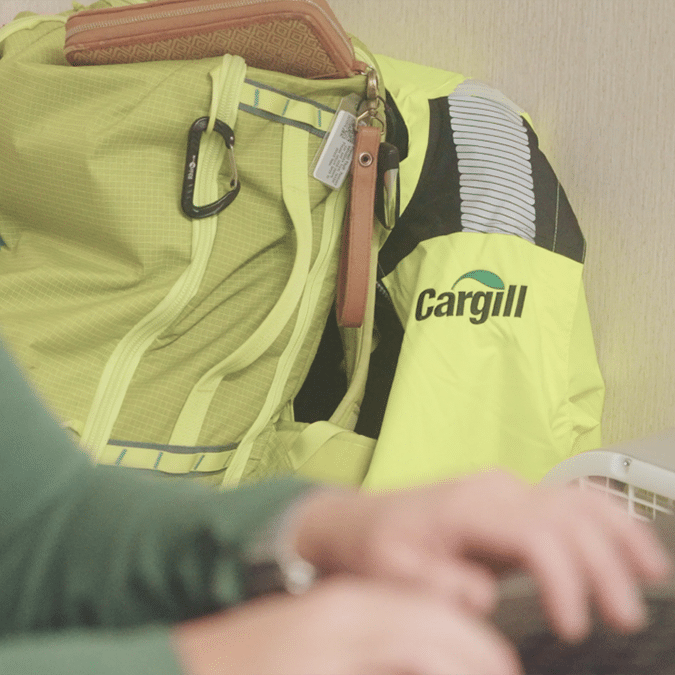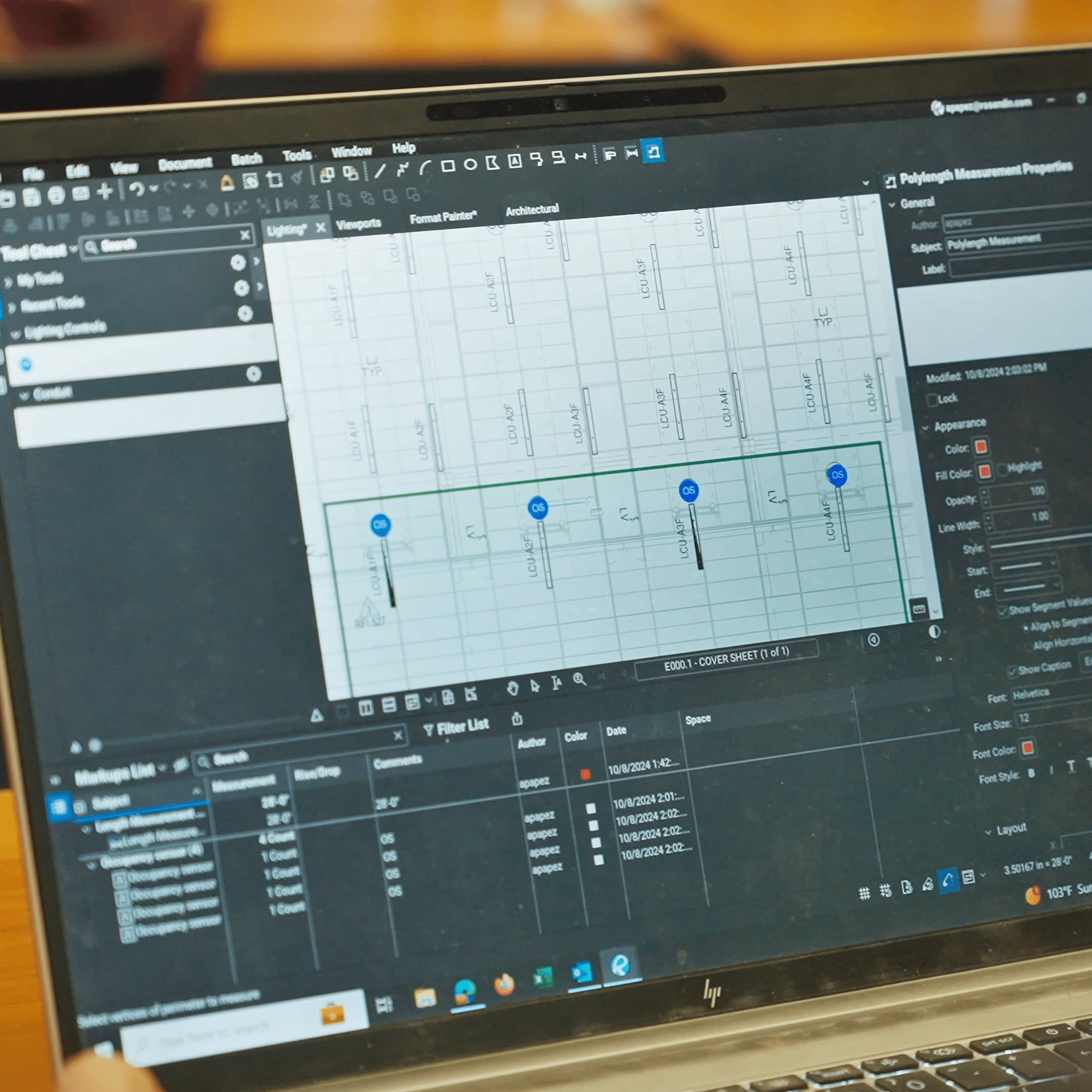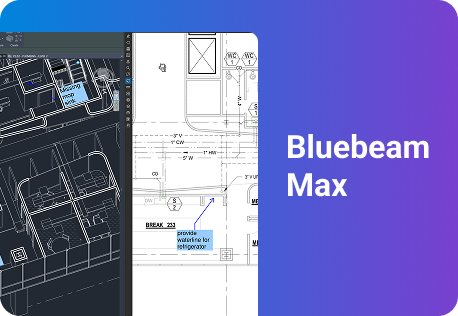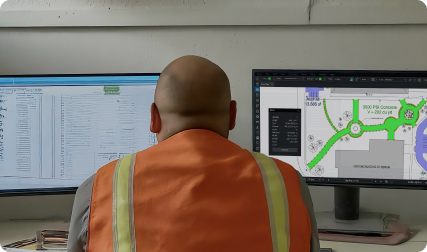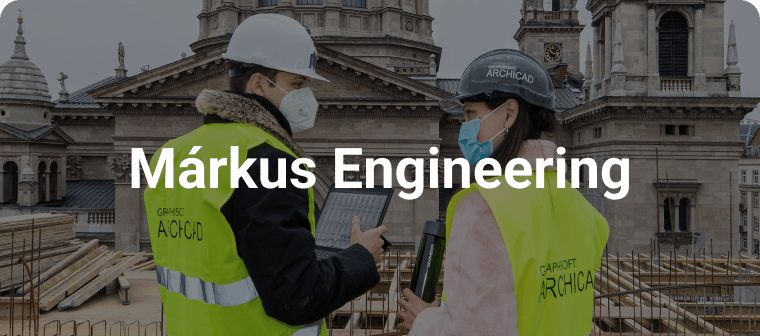Construction Punch List Software
Less paperwork. More fieldwork.
Bluebeam helps teams in the field quickly and easily place, assign, track, and close punch items on the go.
Close punch items faster
-
Seamlessly connect with your documents from Bluebeam Revu to create punch lists from PDF drawings in real time from anywhere.
-
Track statuses, organize items, attach photos, or export reports and insights to your preferred BI tool.
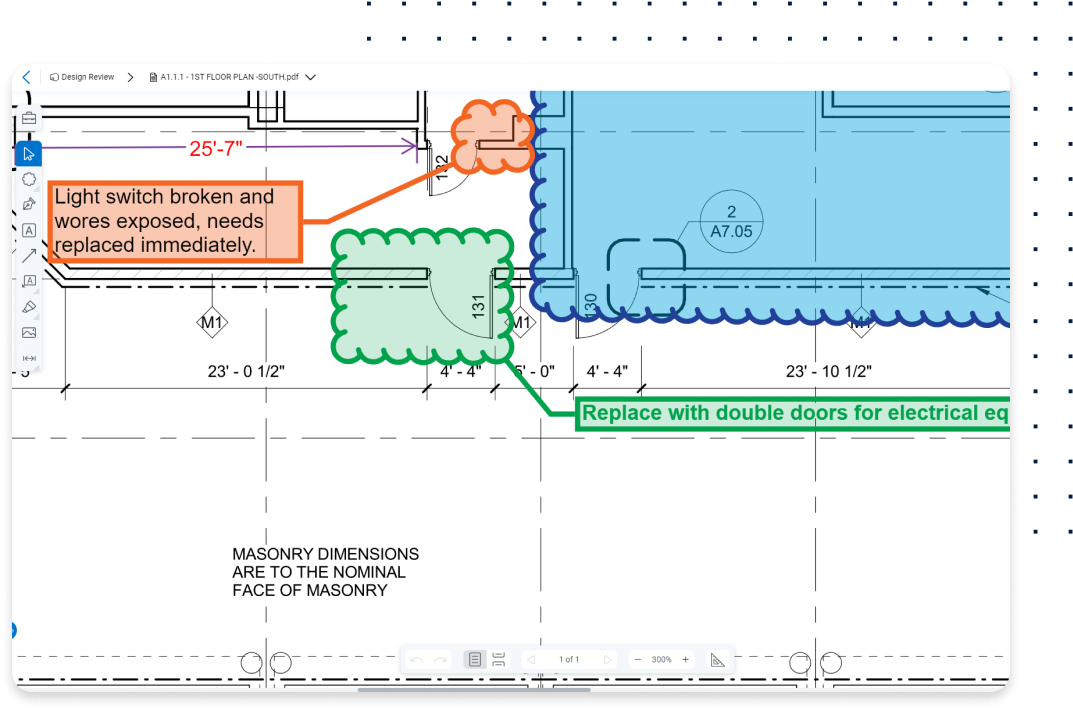
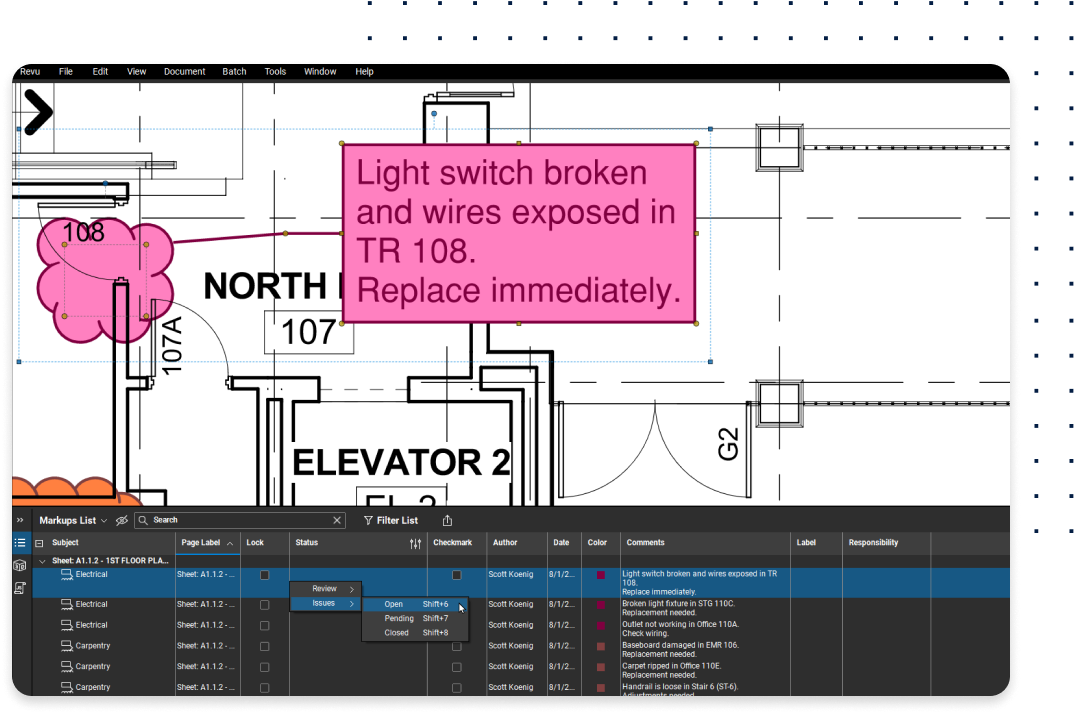

What is punch list software?
Punch list software helps construction teams identify, document, and track incomplete or defective work on a project before final handover. These digital tools streamline the traditionally paper-based punch list process, providing features like real-time collaboration, photo documentation, markups, and reporting to ensure that nothing is overlooked.
POPULAR FEATURES
All the tools you need to finish the job faster
Keep teams in sync and projects on track

-
Mark up and add photos
Attach photos directly to punch list items, providing clear visual references for issues that need resolution. And add markups to highlight specific problem areas.
-
Assign tasks and track statuses
Place punch items on digital floor plans, tag the responsible parties, and track the status of each task in real time to reduce delays and ensures accountability.
-
Generated automated reports
Generate automated punch list reports for easy sharing, ensuring stakeholders stay in sync and up to date on the latest updates.
-
Optimize walkthroughs
Conduct better walkthroughs by using smart tools to identify, document, and assign tasks on the go. Ensure that all items are captured accurately in real time.
How-To
How to use close punch items faster with Bluebeam
Bluebeam offers easy-to-use tools for speeding up walkthroughs. Here’s how to get started.
1. Create Punch Lists
Use Bluebeam’s markup tools to add punch items directly to PDF drawings. Create custom tool sets for different disciplines, and bulk import punch key symbols from spreadsheets for max efficiency.
2. Track and manage punch list items
Assign statuses like Open, In Progress, or Closed to each punch item, and add notes or attachments for clarity. Use the Markups List and Spaces feature to filter, sort, and organize punch items by location, making management simple and effective.
3. Report and share
Generate PDF summaries of your punch list or export data for reporting. Share punch lists and drawings with your team or export reports to other programs, ensuring everyone stays updated and informed.
You’re in good company
Bluebeam empowers teams to collaborate more efficiently, profitably, and securely.
Integrations
Connect Bluebeam to your favorite tools.
Whether you’re using one of our ready-to-use integrations or building your own with Bluebeam Studio APIs, you can connect the applications you rely on for smoother workflows that keep projects moving.


RESOURCES