




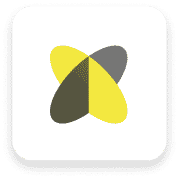









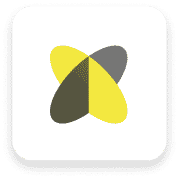









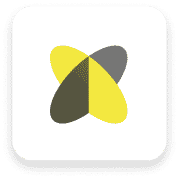




See how Bluebeam makes life easier for teams of all shapes and sizes
Improve review quality with smart markup and measurement tools
Standardise communication and accelerate design reviews
Sync teams and mitigate risk through design, build and handover
Complete tasks on the move, stay connected and win more jobs
Speed up all your processes with customisable document management tools
Centralise projects in the cloud and access updates anywhere
Collaborate in real time to improve review speed and quality
Improve quantity estimation speed and accuracy to build more winning bids
Create, organise and share detailed plans for complex jobsites
Manage RFIs and submittals from the field on any device
Place, assign, track, and close snag items on the move
Deliver smart, easily searchable digital handover packages
Keep the office and field in sync and projects on track
Communicate project data with smart markup and measurement tools
Collaborate in real time and access your work on any device
Manage, deploy and standardise Bluebeam usage across teams
Build custom workflows and extend the value of Bluebeam solutions
Explore our latest timesaving features and enhancements
Boost your knowledge with how-to videos, articles, and more
Sharpen your Bluebeam skills with live and self-guided online courses
Get your team up to speed with tailored training and consulting
Get the latest version of Bluebeam software
Get in touch with our world-class technical support team
Calculate how much you can save with Bluebeam
Browse webinars, case studies, articles and more
Discover the latest industry trends and get inspired
Build connections with Bluebeamers around the world and make your voice heard
Explore ways to connect with the global Bluebeam community
Bridge the gap between the classroom and the field with Bluebeam
Inspire fellow AEC industry professionals to transform the way they build
Browse upcoming live and virtual events and connect with the Bluebeam community
Read real-life success stories and see Bluebeam in action

Bluebeam Improves Efficiency for Public Sector Construction Project in Wales

No Room for Mistakes: Revu Helps UK Contractor Forcia Complete Renovations in Historic Piccadilly Circus Building

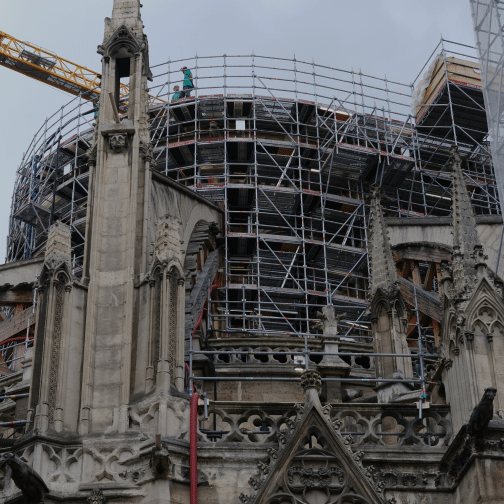
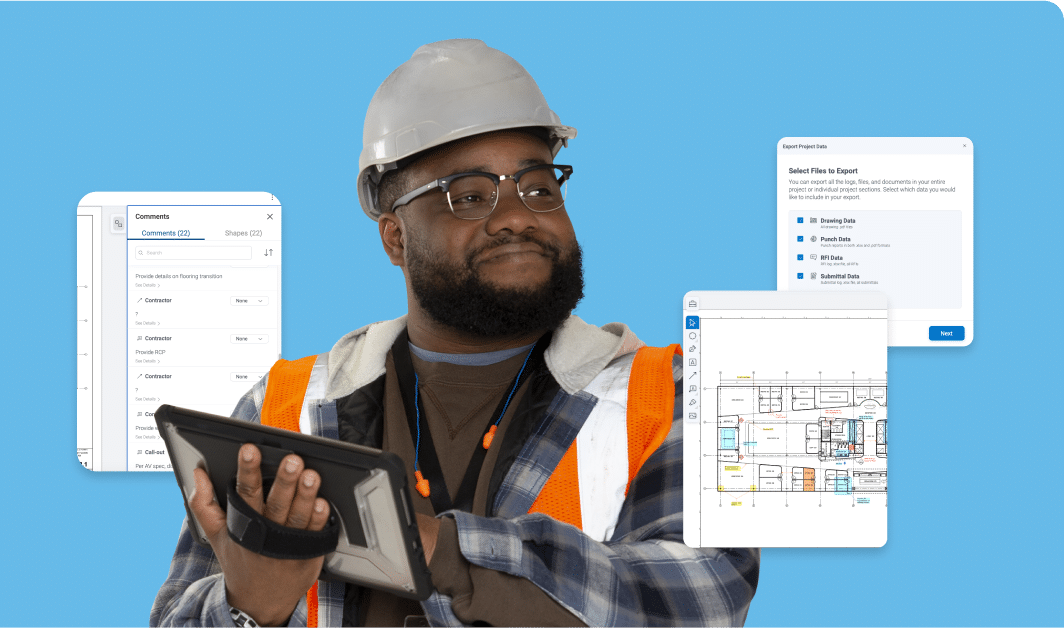
Your next project just got a lot easier. Start marking up and collaborating today – no credit card required.
Bluebeam keeps teams in sync with smart tools to efficiently manage, organise and share their drawings, documents and data from anywhere.
Centralise your drawings, documents and data in one place so teammates can securely access, upload, review and edit the latest updates from anywhere.
Keep PDF sets organised and up to date with the time-saving automation tools in Bluebeam® Revu®, and then share with teams in the field.
Access your documents and tool sets from Revu from your web browser or mobile device using Bluebeam Cloud.
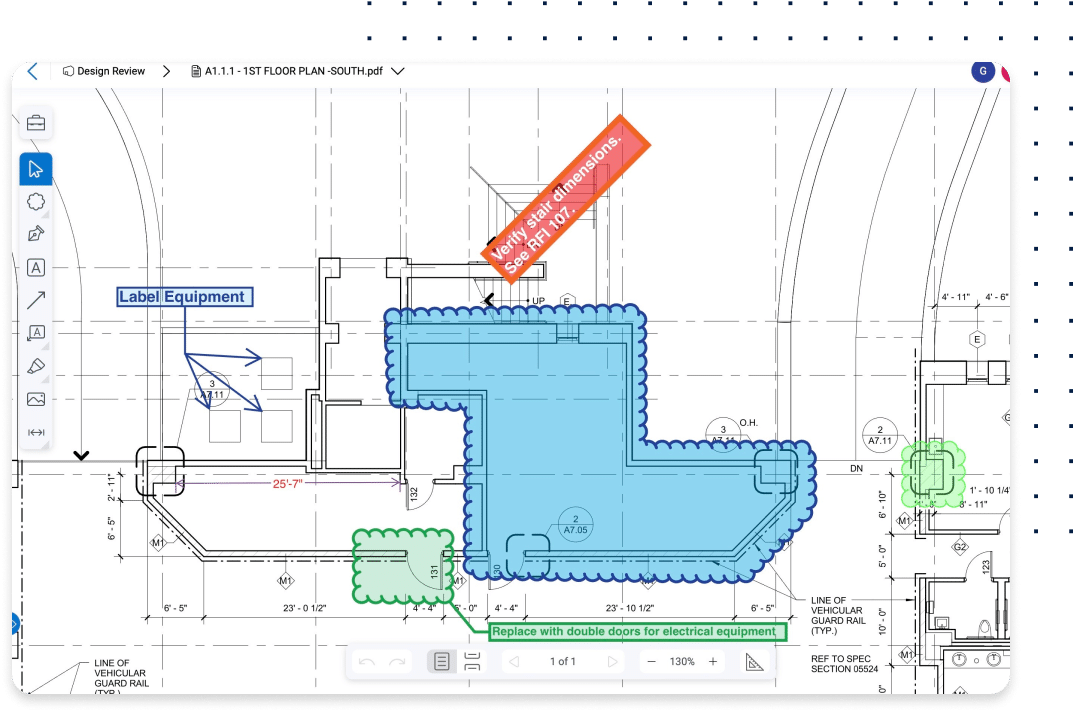
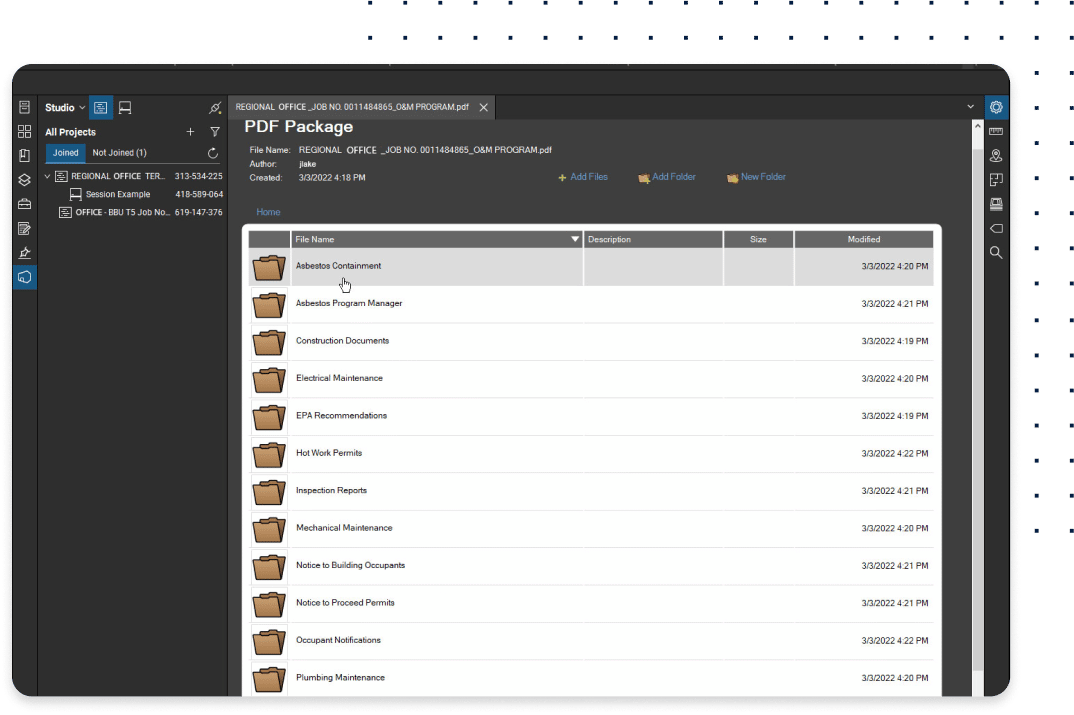
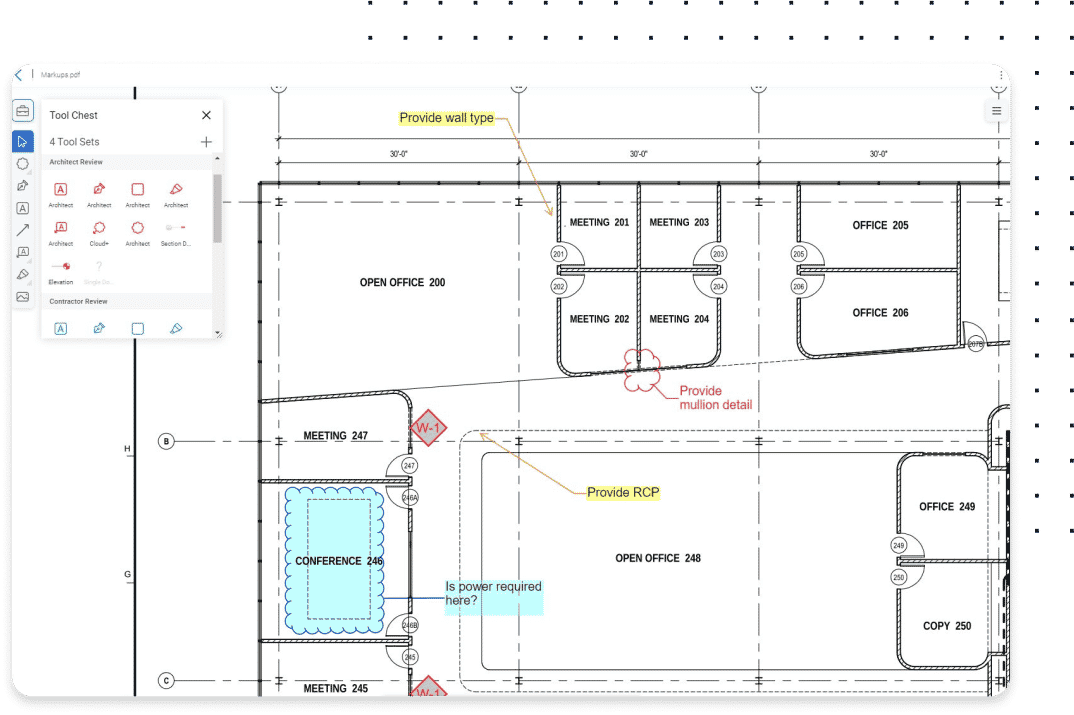
POPULAR FEATURES
Simplify navigation by using existing bookmarks or title block data to automatically detect information and label pages.
“Our project partners send us so many sheet sets and they all use their own CAD or BIM software. With Bluebeam, we can use a standardised PDF data set to check the plans and draw up specifications.”
Andreas Blatter
Managing Director at Ribuna AG
INTEGRATIONS
Get more done in one place. Connect with external apps, automate custom workflows, and share data across devices, systems and teams.





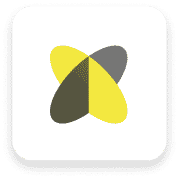









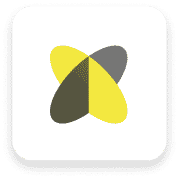









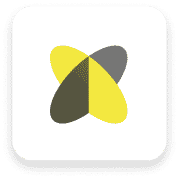




RESOURCES
Construction drawing management within Bluebeam involves centralising and organising project drawings digitally. Users can annotate, mark up, and collaborate on drawings in real time across various devices. This ensures that all team members have access to the latest versions of drawings, streamlining communication and enhancing project efficiency.
Document management software like Bluebeam can improve collaboration among project stakeholders by providing a centralised platform for storing, organising, and sharing project-related documents. This allows all stakeholders to access the most up-to-date information, collaborate in real time, track changes, and streamline communication.
Bluebeam handles version control for engineering drawings by allowing users to track changes, manage revisions, and maintain a complete history of document updates. This ensures that all team members are working with the most current information and can easily reference previous versions if needed.