




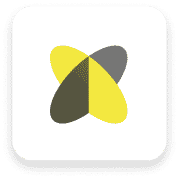









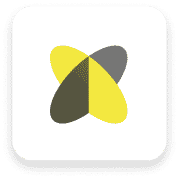









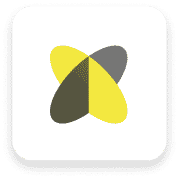




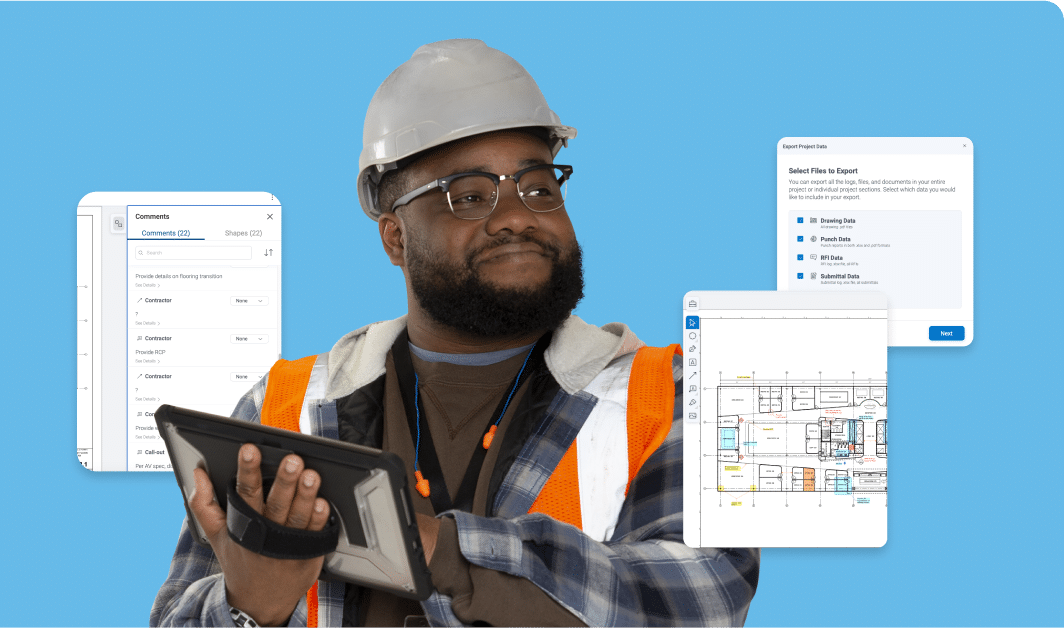
Your next project just got a lot easier. Start marking up and collaborating today – no credit card required.
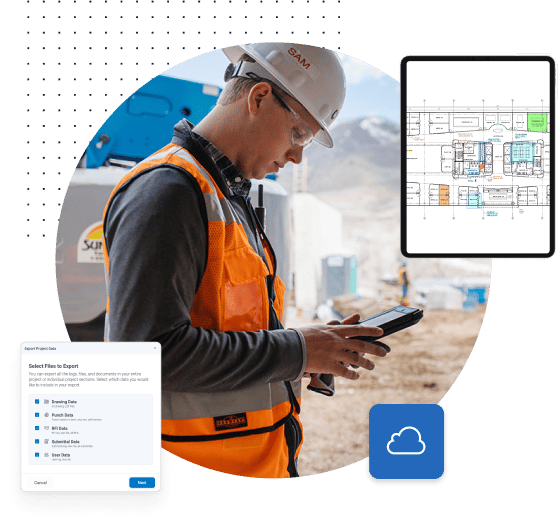
Bluebeam Revu and Bluebeam Cloud give teams the flexibility to work together anywhere through design, build and handover.
Our desktop and cloud collaboration solutions are built on open standards, so you can seamlessly access your documents on any device, onsite or off.
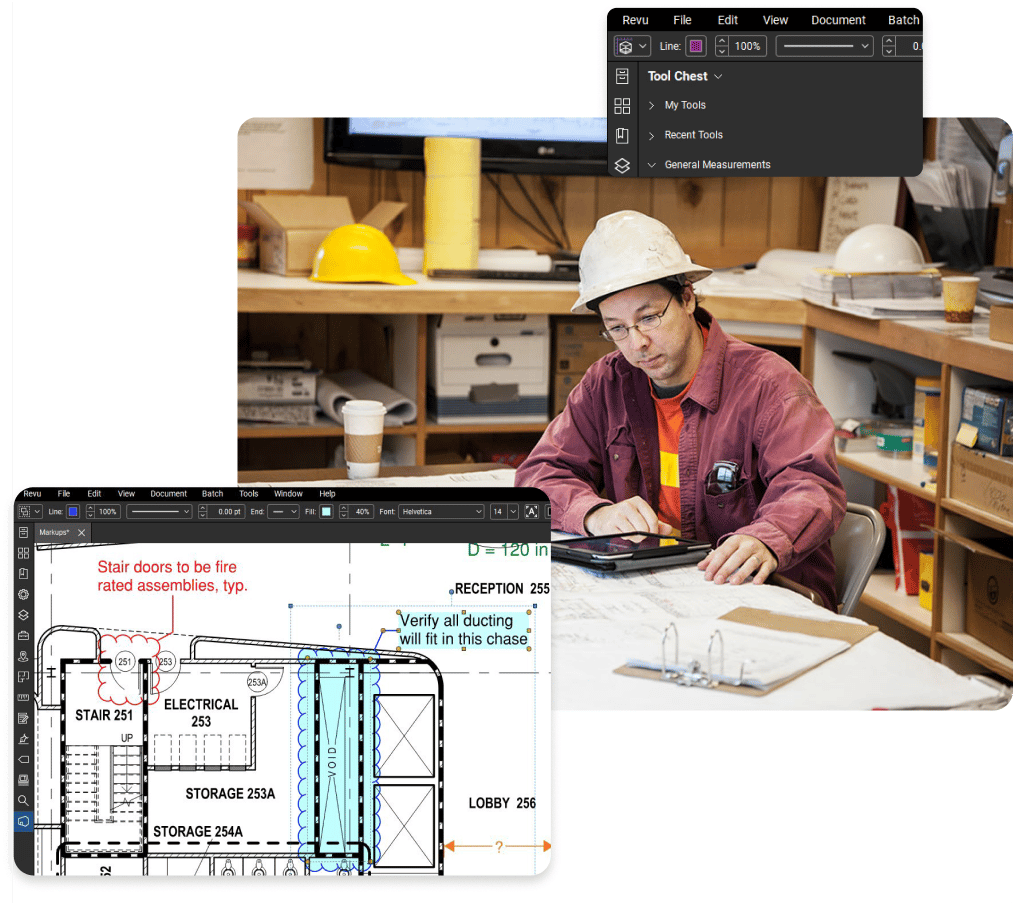
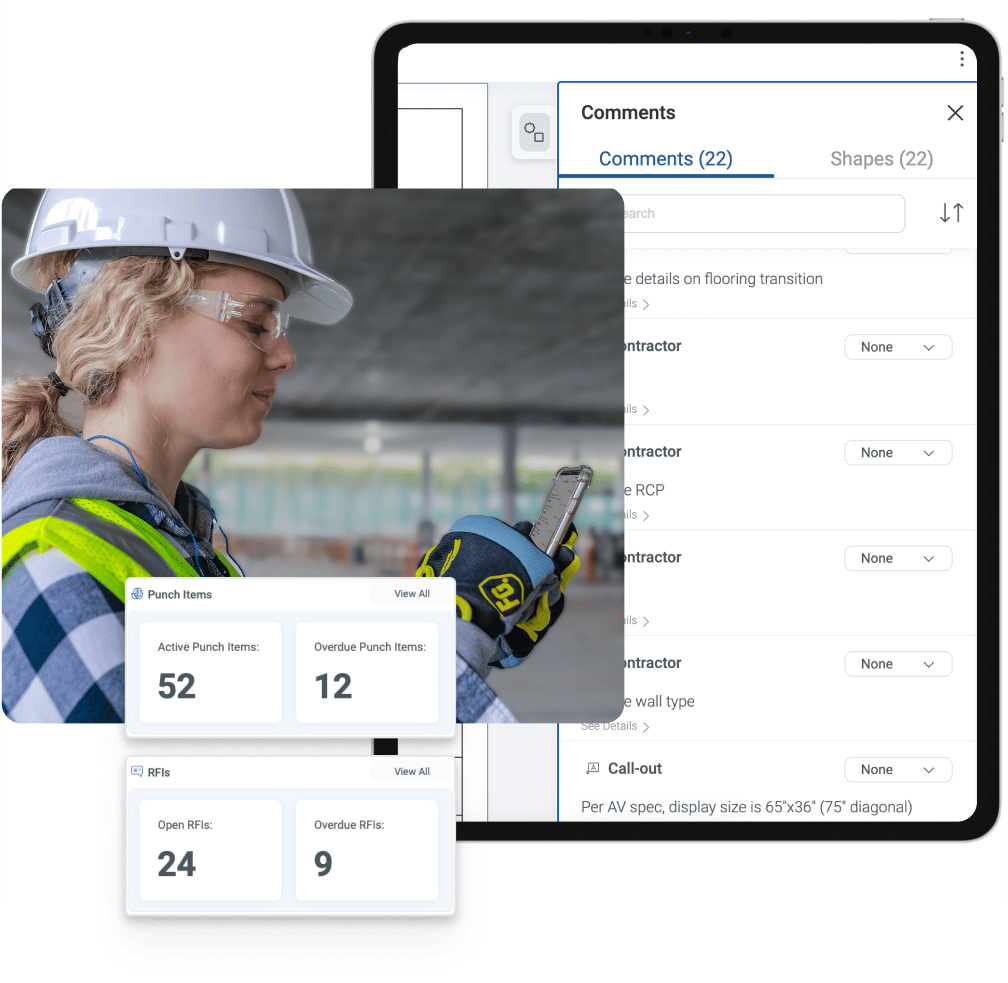
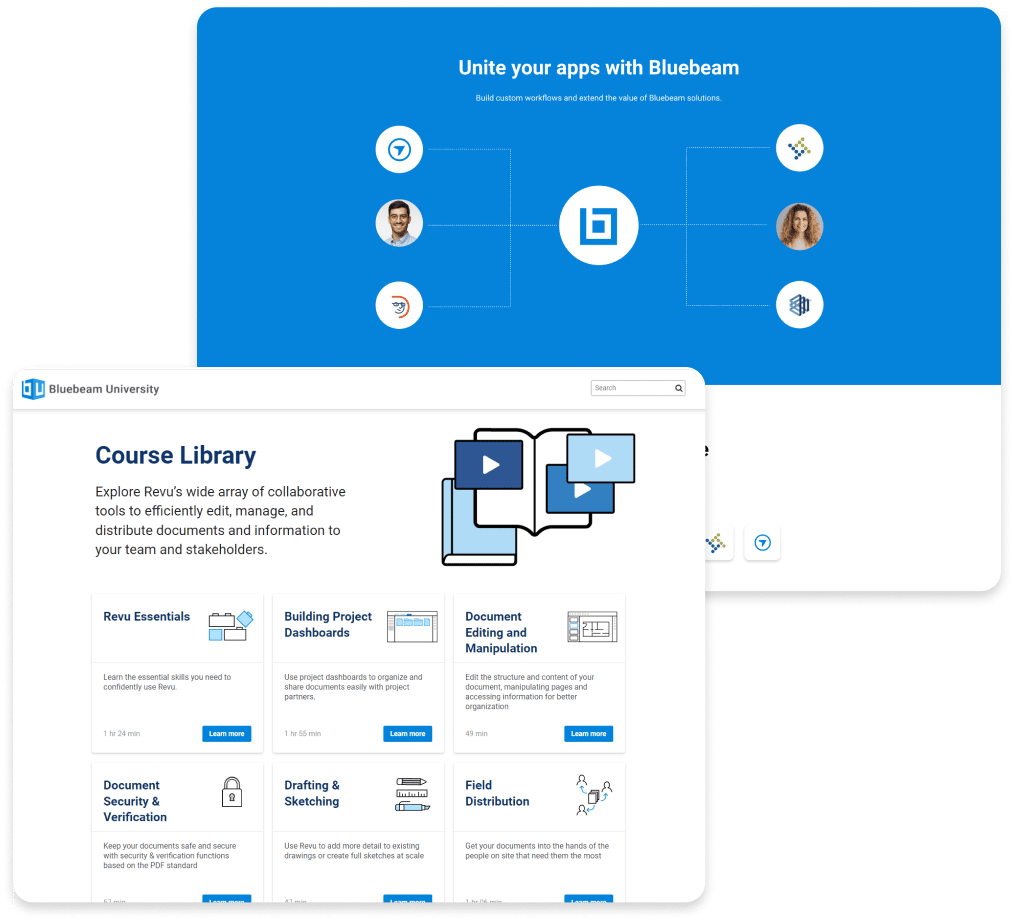
DESKTOP
Revu® offers powerful, highly customisable document management, markup and automation tools with a built-in collaboration space, Studio.
Log in to any desktop with Revu installed and access your projects and tool sets
Mark up and measure together with teammates in real time using Studio
Share the latest drawings and documents with teams in the field using Bluebeam Cloud
WEB AND MOBILE
Connect office and field and complete workflows on the go with Bluebeam Cloud, our new suite of web and mobile solutions that seamlessly connects with your documents and tool sets in Revu.
Work from anywhere on any device – no setup or installation required
Access your tool sets and Studio files from Revu
Invite team members to mark up and collaborate in real time
Built-In Services
Get more out of Revu and Bluebeam Cloud with built-in services designed to help you finish the job faster:
Unlimited secure centralised cloud storage (as part of Studio and Bluebeam Cloud)
Access to Bluebeam University training courses at no additional cost
Technical support via email and phone
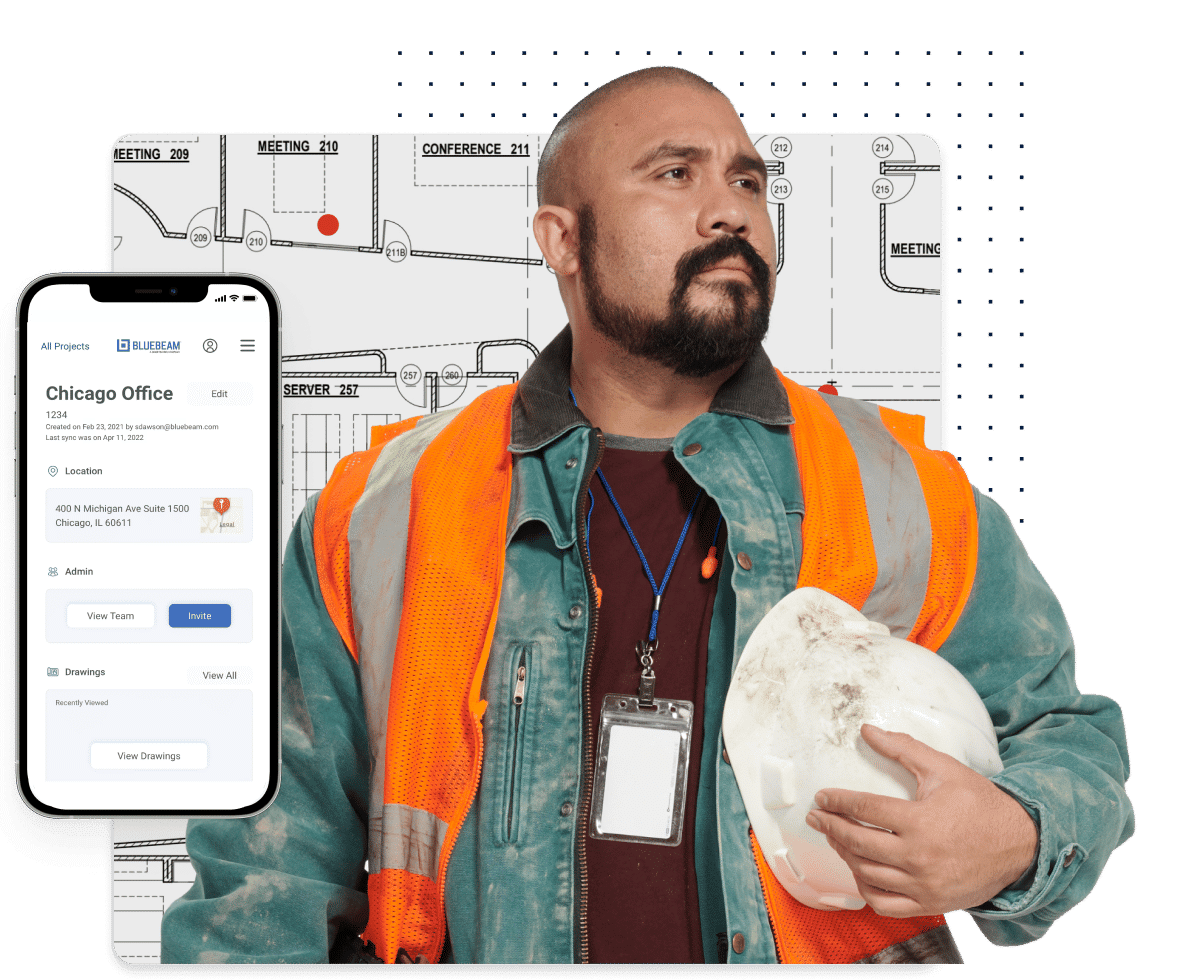
SECURITY
Our global data infrastructure helps organisations mitigate risk and stay compliant with superior security, privacy and control.
We’re SOC 2 Type 2 certified, so you can securely
access local AWS-based servers, meet data residency requirements and collaborate with teammates anywhere in the world
INTEGRATIONS
Get more done in one place. Connect with external apps, automate custom workflows and share data across devices, systems and teams.





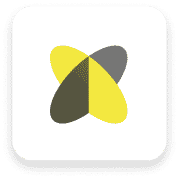









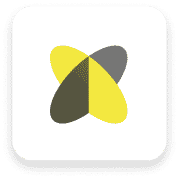









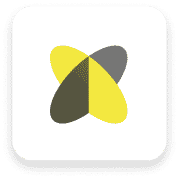




All plans include access to Bluebeam Revu for Windows desktop and Bluebeam Cloud on web and mobile. You can mix and match plans for users with different needs.
For simple markups, document management and collaboration.
Popular Features:
For professional-grade markups, measurements and collaboration.
Popular Features:
For automating and accelerating your workflows.
Popular Features: