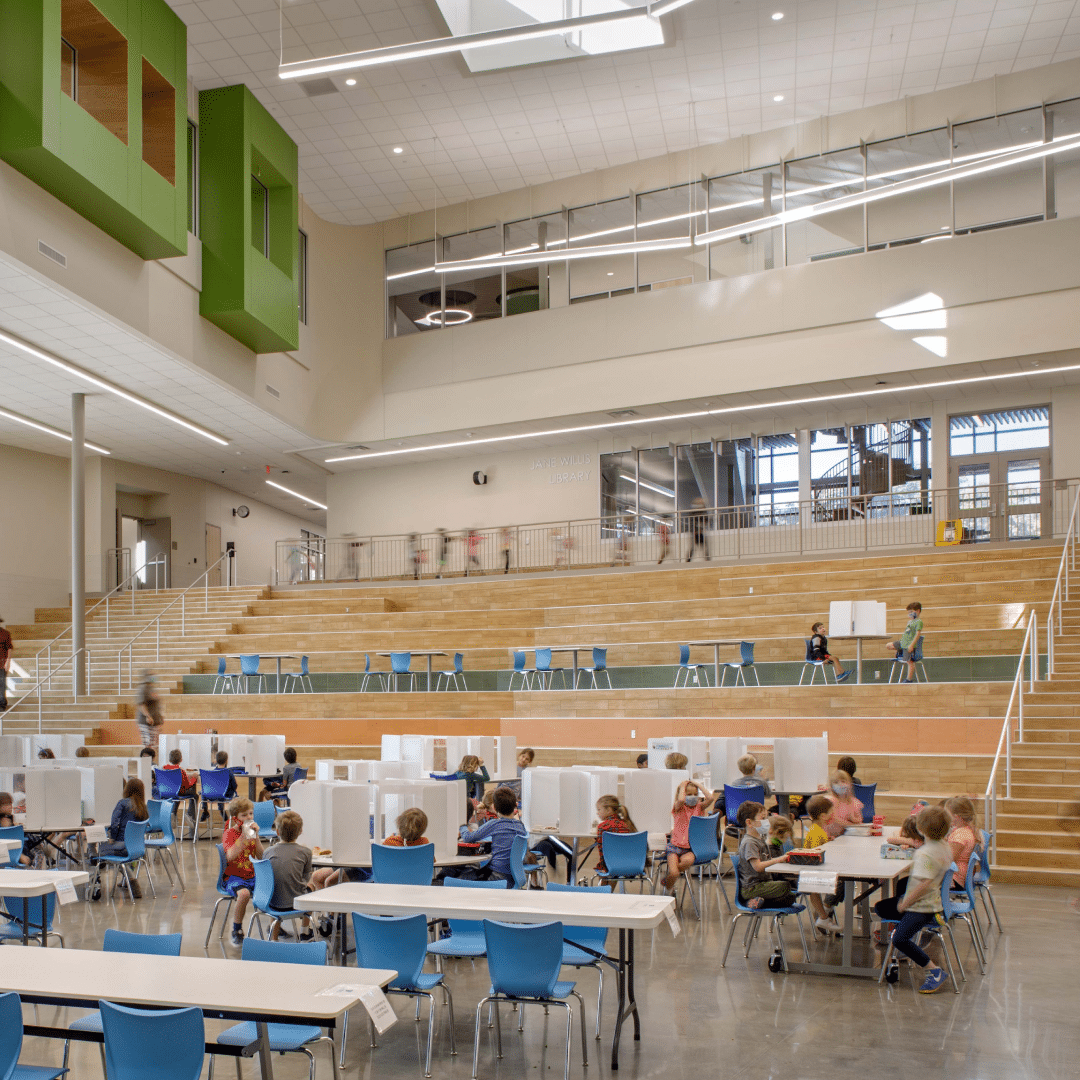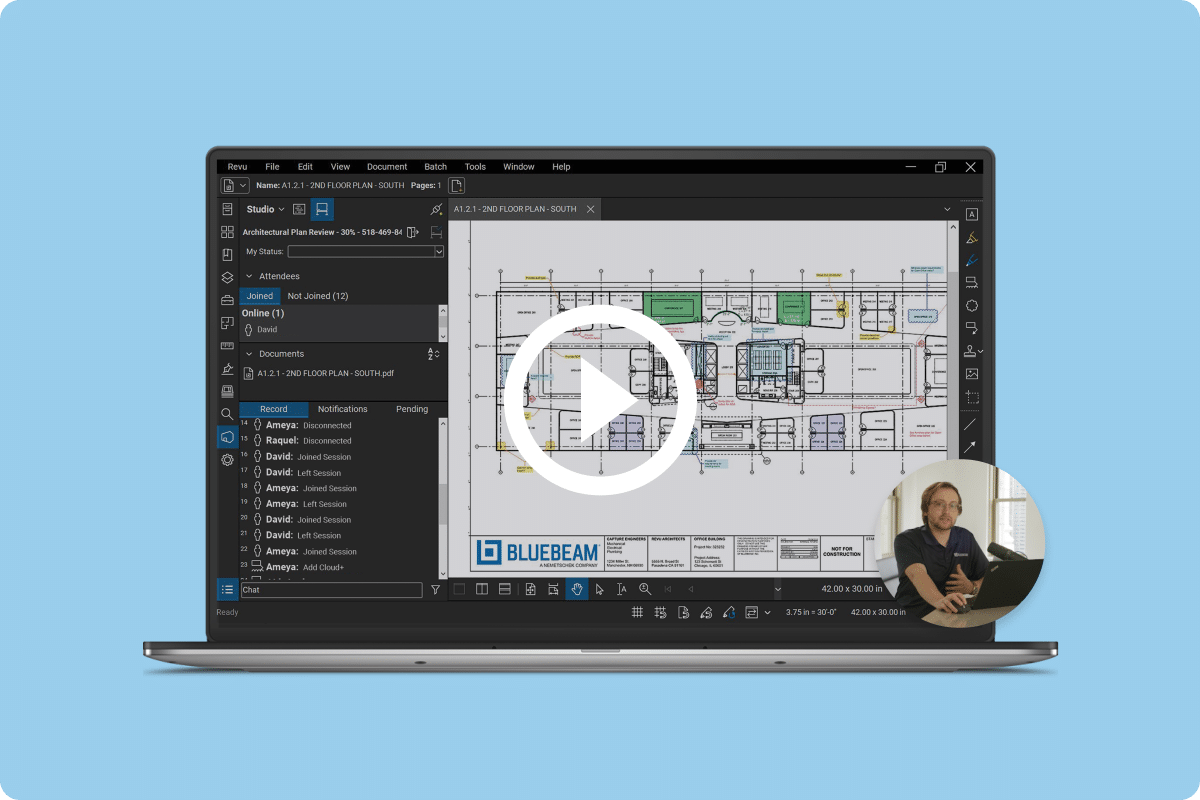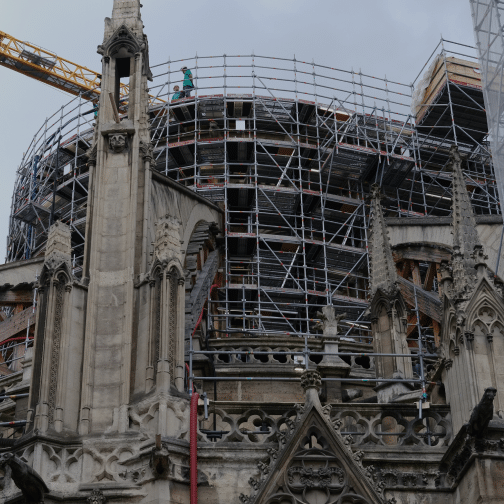CannonDesign Manages a $2 Billion Hospital Design Review With Bluebeam Revu
“I remember an evening when a couple of our employees were preparing to stamp and seal several hundred drawings,” shares Matt Forman of CannonDesign + NEUF architect(e)s. “They showed up in their sweatpants with snacks in hand, ready to settle in for a long night. They didn’t realize it was going to take less than an hour to do it all in Revu.” As the Architectural Project Delivery Leader for the new $2 billion (Canadian), 3.5 million square foot Centre Hospitalier de l’Université de Montréal (CHUM) hospital project in Montreal, Canada, Forman knows full well that time savings like this are crucial for delivering the project on time. And with more than 5,900 pages of architectural drawings to manage and deadlines looming, there is no time to spare.
The hospital will occupy two full city blocks and be the largest hospital in Montreal, as well as one of the largest academic medical centers in North America.
CannonDesign and NEUF architect(e)s are the architects for Collectif Santé Montreal, the consortium which was awarded this P3 (Public Private Partnership) project. One of the key goals of the consortium’s proposal was the delivery of almost 85% of the hospital functional program in the first phase. Because of the magnitude and complexity of the project, creating and adopting streamlined processes was critical to the delivery. Enter PDF creation and editing solution Bluebeam Revu, which allows teams to easily markup and comment on project documents, as well as store documents as a single source of truth and track all editing activity with Revu’s integrated cloud collaboration solution, Bluebeam Studio.
Early on, CannonDesign and NEUF architect(e)s decided to use room templates as a way of mitigating the number of floorplans required for this 14,000-room hospital. Even with the extensive use of templates, however, thousands of documents still need to be managed.
Taking Design Reviews Digital
The design review process for CHUM includes three or more sets of meetings with users from each department—something which may sound reasonable at first, until one realizes there are more than 140 departments in the hospital! And with each meeting taking approximately three to four hours, this adds up to more than 1,200 hours of meetings for design review of the rooms alone. And that doesn’t even include the reviews with the other consultant teams.
“Design review could have been an absolute nightmare,” shares Forman. “We decided to take this process digital by reviewing drawings with the users in Revu, saving us the time and hassle of marking them up by hand on tracing paper, then translating and typing up our notes before sending them to the rest of the architectural team.” They also use Revu’s Calibrate tool to confirm measurements, evaluating if the equipment the users request will actually fit, and eliminating the back and forth communication that usually occurs. The team reviews drawings and adds markups in both live meetings with Revu projected onto a screen, as well as in real-time virtual meetings within Revu’s integrated collaboration solution, Bluebeam Studio. These collaborative Studio Sessions keep everyone on the same page literally and figuratively.
“We’ve estimated that it’s saved us about 2-3 weeks per review.”
Matt Forman at CannonDesign + NEUF architect(e)s.
When it is time for design review with the MEP and other members of the consultant team, the architects post all of the packages into a Studio Session and then invite the other team members to join. Forman created a custom tool set—a collection of drag-and-drop icons used to markup documents—to share with the reviewers, assigning each firm a color. Now when team members add markups or comments to a document in Studio, he can immediately see who made the changes, when they made them, and who responded.
Cutting Down QA/QC Timeline
CannonDesign’s previous quality assurance and quality control process used to consist of marking up paper drawings with a red pen. At this scale, that process was challenging due to the number of reviewers involved in any given set of drawings. The old method took more time, with comments trickling in over a period of several weeks. Distributing the comments to the rest of the team required scanning each separate drawing markup and posting it to a server. By streamlining them into a single set of markups in Revu and saving them into a Studio Session, the team now has everything in one place. Additionally, comments can be easily assigned and tracked in Revu’s Markups List, a running spreadsheet-like record of document edits.
“It’s taken a stunning amount of time out of our QA/QC process.”
Matt Forman at CannonDesign + NEUF architect(e)s.
Studio also proved to be especially valuable because of Forman’s travel schedule. When he’s away from the office, he still needs to review drawings so the team back in the office can keep moving forward. Using his iPad, Forman can log in to the Session through the Revu iPad app. Even from the airport, he is able to quickly review and add his comments, which his team in the office can see happening in real time.
Coordinating Complex Spaces With 3D PDFs
To coordinate the complex laboratory equipment layouts, CannonDesign uses 3D interior elevations. Working in Revit, they use Codebook, an equipment data management tool, to add and track all of the equipment data. Then they save the file as a 3D PDF in Revu and share it with the hospital’s clinicians, who review and approve the layouts. Leveraging 3D PDFs not only makes it easier to share robust BIM data in a lightweight format with partners downstream, but also enables the clinicians to understand the layouts more easily than with a typical 2D floor plan. And because the team took the time to set up their Revit families correctly in the original drawings in Revit, all of the equipment data gets carried into the 3D PDFs.
No More Late Nights
Then there was that evening when it was time to stamp and seal the drawings. After the QA/QC reviews were complete and the drawings approved by the registered architects, a secure seal and signature needed to be applied to each sheet. Instead of pulling an all-nighter to apply the seals to the sheets, the team used Revu’s Batch Apply Stamp tool, which applies a selected stamp in the same position to multiple PDFs or multiple pages of a PDF at the same time. “After spending about 30 minutes setting up the stamp alignment, it took us less than an hour to run the batch process,” explains Forman. “Basically, a job that could have taken all night ended up taking less than an hour. And now the process was repeatable. Between Revu’s nimble markup tools and having Studio as a common platform for multiple consultants to collaborate, Bluebeam Revu has really enabled and streamlined our large team workflow on this project.”