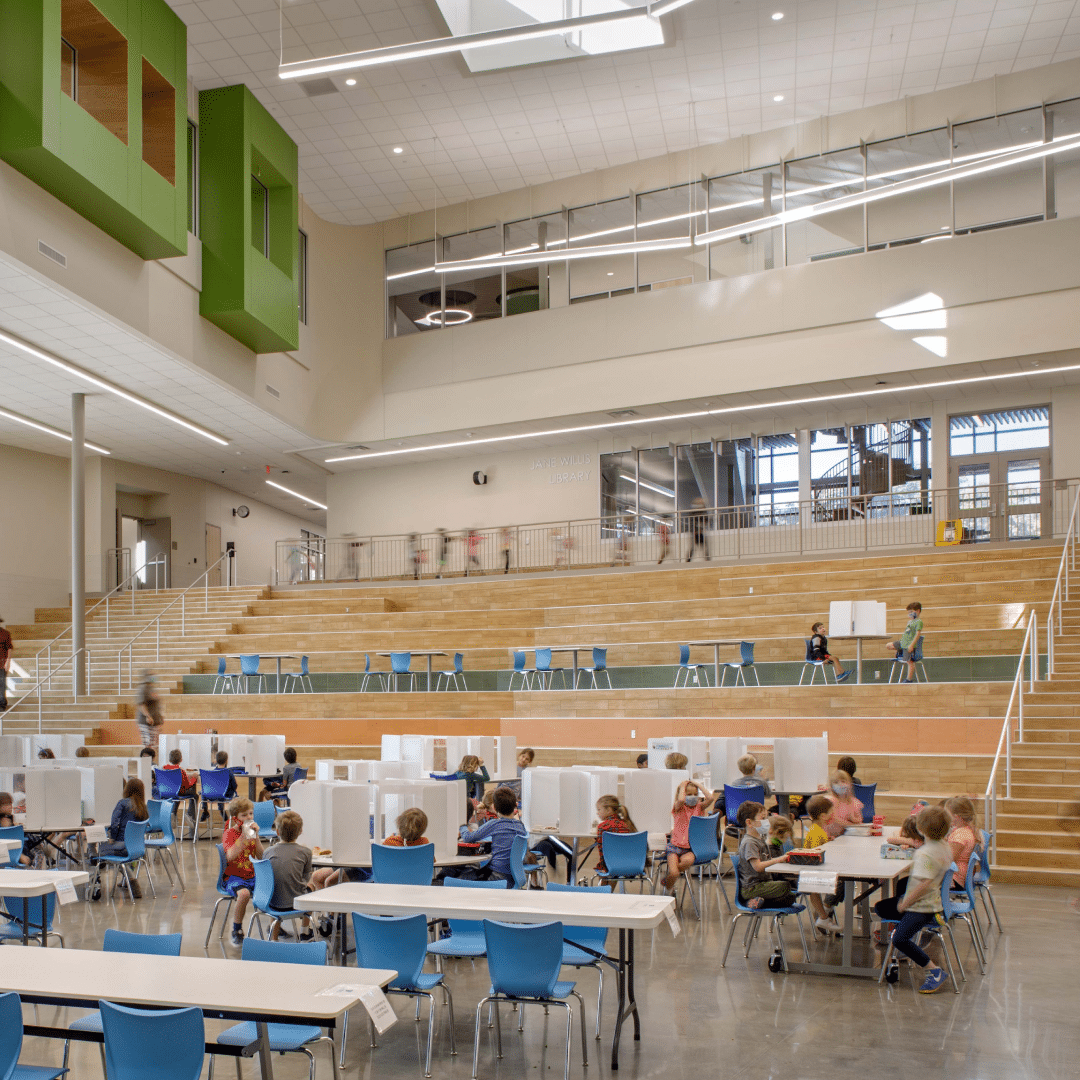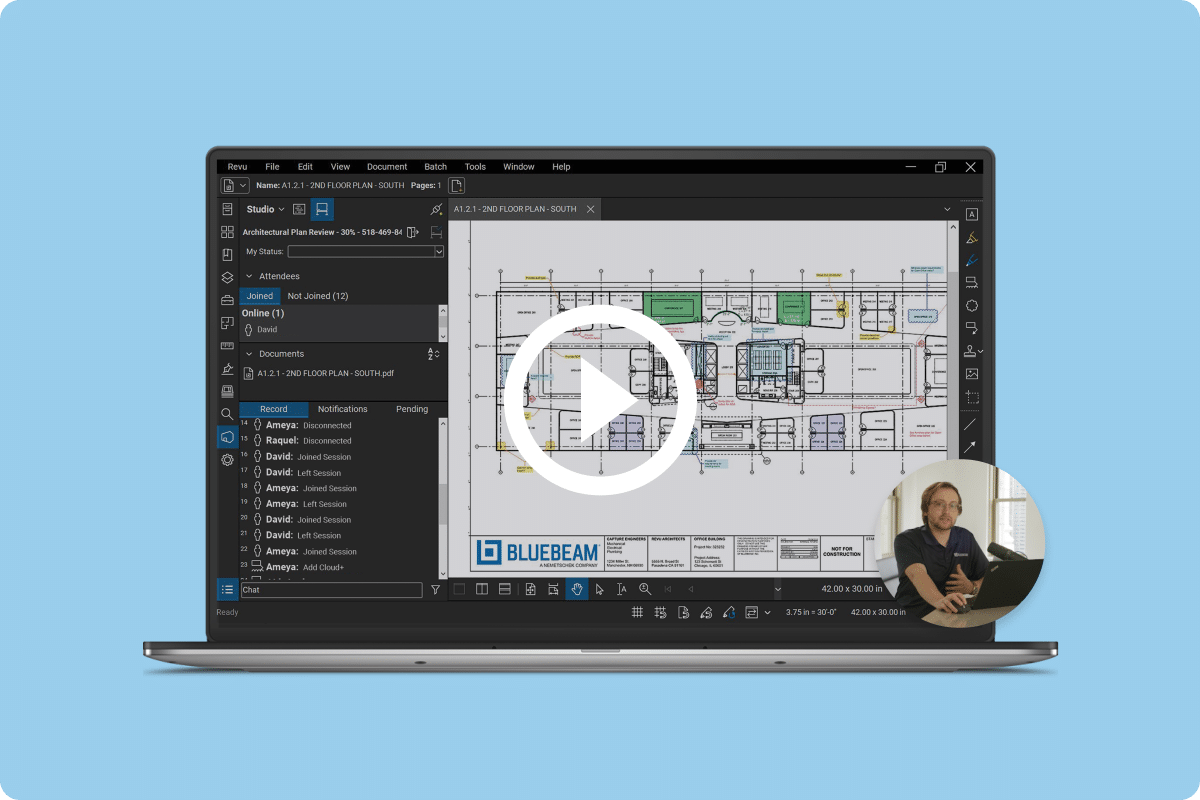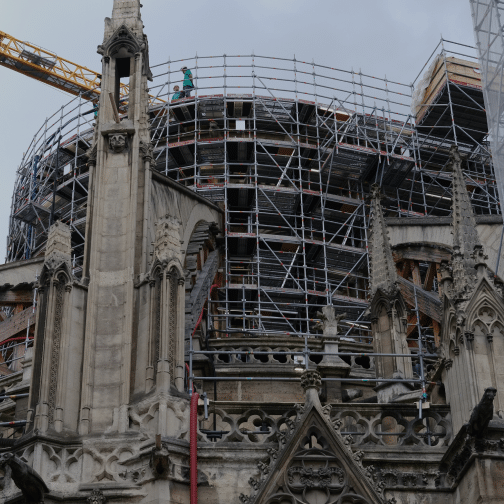Instructor-Led Training
Learn Bluebeam from the experts.
Bring your team up to speed on essential features and tools by leveraging the expertise of Bluebeam trainers.
Get Training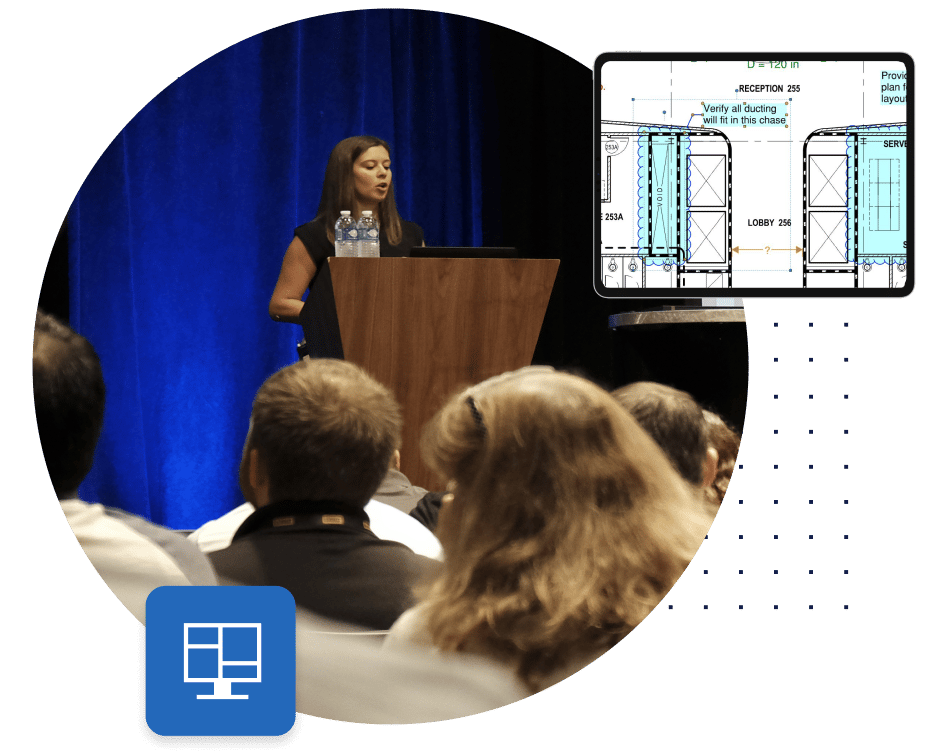
Revu Foundations Bundle
Revu Foundations
Learn key Revu features and tools in just a few days with our Revu Foundations Bundle.
Revu Essentials & Studio
Learn the essential skills necessary to mark up PDF drawing sets and digitally collaborate with project partners in real time using Studio. Recommended for all users, including those with some experience in Revu.
Quantity Takeoff
The course begins with setting up your interface for takeoffs and calibrating your drawing sets, followed by a crash course in measuring, calculating and exporting estimations.
Drawing Management
Learn how to use key features in Revu to help you organize, navigate and manage revisions in drawing sets.
Choose the right option for you
What’s the difference between Lecture Hall and Interactive Classroom?
Looking for individual courses?
Find the individual course that’s right for you. Available in Lecture Hall and Interactive Classroom formats.
What’s the difference between Lecture Hall and Interactive Classroom?
Revu Essentials
Learn the essential skills necessary to organize, mark up, edit and track comments in a PDF drawing set. Recommended for all users, including those with some experience in Revu.
Studio
Learn how to use Studio Projects and Studio Sessions to manage projects in the cloud and digitally collaborate in real time.
Revu for iPad
Learn the core features of Revu for iPad, including how to upload drawings and document site conditions in PDF. (An iPad and Revu for iPad are required for this course.)
Contact Us for more Information
Frequently Asked Questions
Revu Foundations Bundle
Revu Essentials and Studio
This course will give you the foundational skills needed to organize, markup, edit and track comments in a PDF drawing set. You’ll also learn how to easily collaborate in real time with project partners anywhere in the world using Studio. Recommended for all users, even for those with some experience in Revu.
You’ll learn how to…
- Create a custom Profile to efficiently navigate the Revu interface
- Use navigation tools to easily move within documents
- Use the Thumbnails panel to adjust pages and documents
- Place the most frequently used markup tools in Revu
- Customize toolsets and share with project partners
- View and export a report of relevant markup data
- Create a custom stamp using dynamic text
- Centralize and manage project documents in the cloud using Projects
- Digitally collaborate in real-time with project partners using Sessions
- And more!
DURATION
6 hours over two days (Interactive Classroom – Online), 3 hours (Lecture Hall – Online)
Quantity Takeoffs
Discover how to take quick, accurate measurements and build better bids with Revu through hands-on exercises and Q&A.
You’ll learn how to…
- Calibrate your drawings for scale
- Take basic measurements quickly and accurately
- Import measurement tools for reuse and sharing
- Calculate and organize measurement totals with custom columns
- Use keyboard shortcuts for faster takeoffs
DURATION
3 hours (Interactive Classroom – Online), 2 hours (Lecture Hall – Online)
PRE-REQUISITE COURSES
Revu Essentials
Drawing Management
This full-day course will introduce you to key features in Revu for navigating drawings, detecting changes and managing revisions.
You’ll learn how to…
- Organize and manage your drawings over the course of a project
- Use the AutoMark feature to generate bookmarks and page labels
- Determine if your PDFs are raster- or vector-based
- Search for text and apply actions to the results
- Add, change and manage hyperlinks
- Identify differences between drawings
- And more!
DURATION
3 hours (Interactive Classroom – Online), 2 hours (Lecture Hall – Online)
PRE-REQUISITE COURSES
Revu Essentials
Revu Foundations Bundle
Revu Essentials and Studio
This course will give you the foundational skills needed to organize, markup, edit and track comments in a PDF drawing set. You’ll also learn how to easily collaborate in real time with project partners anywhere in the world using Studio. Recommended for all users, even for those with some experience in Revu.
You’ll learn how to…
- Create a custom Profile to efficiently navigate the Revu interface
- Use navigation tools to easily move within documents
- Use the Thumbnails panel to adjust pages and documents
- Place the most frequently used markup tools in Revu
- Customize toolsets and share with project partners
- View and export a report of relevant markup data
- Create a custom stamp using dynamic text
- Centralize and manage project documents in the cloud using Projects
- Digitally collaborate in real-time with project partners using Sessions
- And more!
DURATION
6 hours over two days (Interactive Classroom – Online), 3 hours (Lecture Hall – Online)
Quantity Takeoffs
Discover how to take quick, accurate measurements and build better bids with Revu through hands-on exercises and Q&A.
You’ll learn how to…
- Calibrate your drawings for scale
- Take basic measurements quickly and accurately
- Import measurement tools for reuse and sharing
- Calculate and organize measurement totals with custom columns
- Use keyboard shortcuts for faster takeoffs
DURATION
3 hours (Interactive Classroom – Online), 2 hours (Lecture Hall – Online)
PRE-REQUISITE COURSES
Revu Essentials
Drawing Management
This full-day course will introduce you to key features in Revu for navigating drawings, detecting changes and managing revisions.
You’ll learn how to…
- Organize and manage your drawings over the course of a project
- Use the AutoMark feature to generate bookmarks and page labels
- Determine if your PDFs are raster- or vector-based
- Search for text and apply actions to the results
- Add, change and manage hyperlinks
- Identify differences between drawings
- And more!
DURATION
3 hours (Interactive Classroom – Online), 2 hours (Lecture Hall – Online)
PRE-REQUISITE COURSES
Revu Essentials
Revu Essentials
This course will give you the foundational skills needed to organize, markup, edit and track comments in a PDF drawing set. Recommended for all users, even for those with some experience in Revu.
You’ll learn how to…
- Create a custom Profile to efficiently navigate the Revu interface
- Use navigation tools to easily move within documents
- Use the Thumbnails panel to adjust pages and documents
- Place the most frequently used markup tools in Revu
- Customize toolsets and share with project partners
- View and export a report of relevant markup data
- Create a custom stamp using dynamic text
- Learn how to collaborate in real time using Bluebeam Studio (In-Person only)
- And more!
DURATION
6 hours over two days (Interactive Classroom – Online), 2 hours (Lecture Hall Online)
Revu Essentials
This course will give you the foundational skills needed to organize, markup, edit and track comments in a PDF drawing set. Recommended for all users, even for those with some experience in Revu.
You’ll learn how to…
- Create a custom Profile to efficiently navigate the Revu interface
- Use navigation tools to easily move within documents
- Use the Thumbnails panel to adjust pages and documents
- Place the most frequently used markup tools in Revu
- Customize toolsets and share with project partners
- View and export a report of relevant markup data
- Create a custom stamp using dynamic text
- Learn how to collaborate in real time using Bluebeam Studio (In-Person only)
- And more!
DURATION
6 hours over two days (Interactive Classroom – Online), 2 hours (Lecture Hall Online)
Studio
This one-hour course will introduce you to the core features of Studio and show you how to easily collaborate in real time with project partners anywhere in the world.
You’ll learn how to…
- Centralize and manage project documents in the cloud using Projects
- Digitally collaborate in real-time with project partners using Sessions
- Invite project partners to check out or edit project documents
- And more!
DURATION
1 hour (Lecture Hall Online)
Book Instructor-Led Training