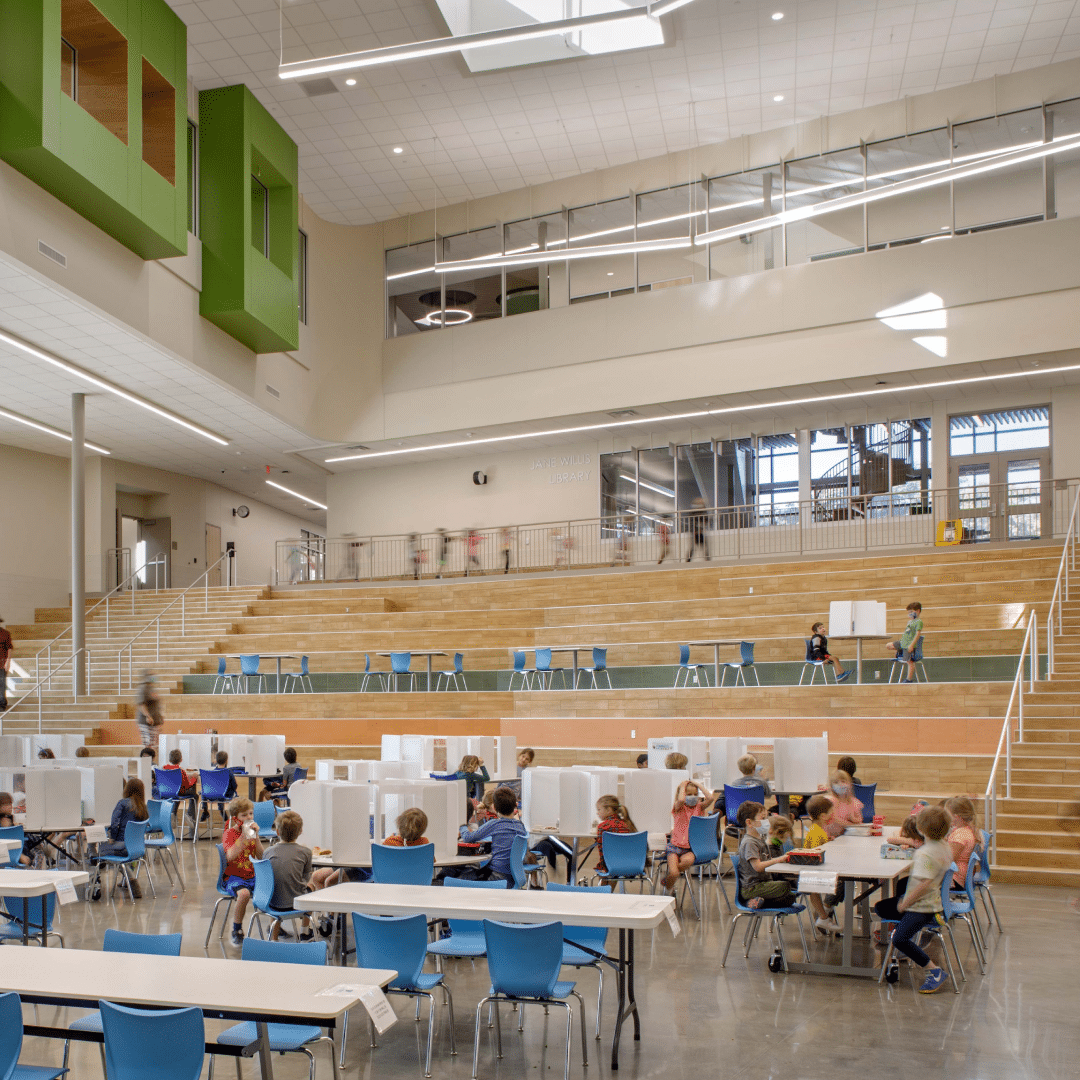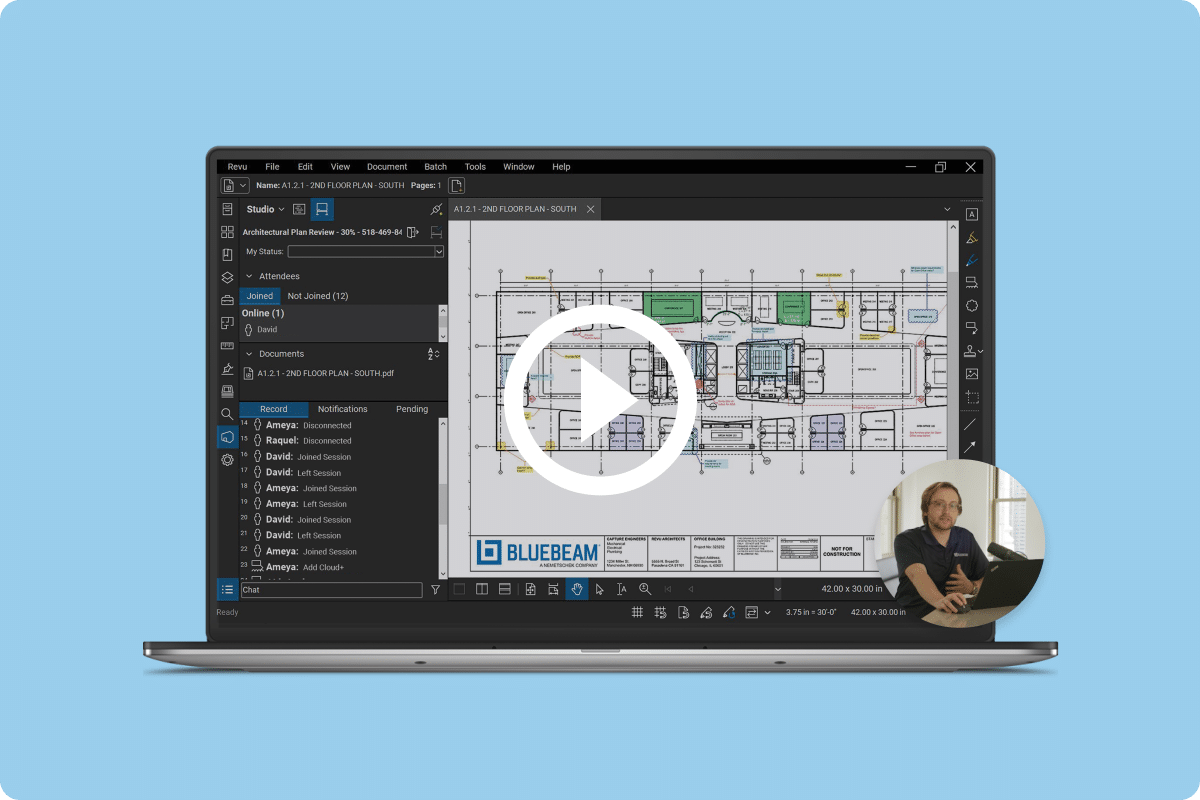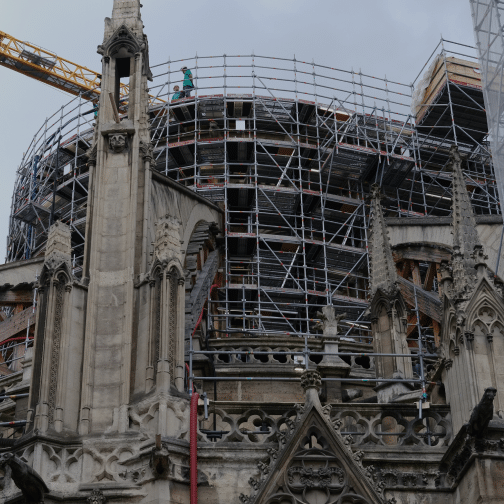Building to ease traffic
Atlanta is known for many things: The host city of the 1996 Olympics. The home of some of the United States’ most well-renowned corporations, among them Coca-Cola, Home Depot and UPS. The birthplace of Martin Luther King Jr. Hot and humid summers, beautiful fall foliage and mild winters.
Among the largest cities in the southern U.S., Atlanta is also known for something less bragworthy: traffic.
The sprawling urban expanse is connected by a throng of crisscrossing interstate freeways constantly jammed with motorists. Congestion is particularly dense close to Hartsfield-Jackson International Airport, which is among the busiest in the U.S. and sits roughly seven miles south of downtown Atlanta.
One of the most traffic-plagued bands southeast of the airport is a thorny two-mile stretch nearing the I-75/I-285 interchange. So, in early 2019, the Georgia Department of Transportation took a step toward fixing the problem when it awarded Chicago-based general contractor The Walsh Group with the opportunity to lead the construction of a federally funded, $76 million expansion that would create improved traffic flow.
“The project is approximately a mile of connected C-D lanes, connected distributor lanes, I-75 C-D lanes and I-75 connected distributor lanes,” said Pablo Giraldo, a Walsh Group project engineer. “We’re pretty much widening I-75 in an existent frontage road to the outside to create better flow for the interchange that is at the end of the project.”
“It includes a lot of walls, a bridge construction, a lot of utility relocations, asphalt paving and concrete paving for the ramps,” added Michael Gantt, a Walsh Group project manager.
The bridge is among the most interesting components to the project. “The bridge is a pretty unique bridge,” Giraldo said, “because the beams run perpendicular to the road. Normally you’ll see the beams run parallel to the road.”
Going paperless on a civil jobsite
Orchestrating a project of such complexity requires firm coordination between managers and engineers putting together plans in The Walsh Group’s nearby office with project managers, engineers, superintendents and subcontractors on the jobsite.
In many civil construction projects, a steady flow of paper plan documents typically migrate between workers in the office to the field and back, with field workers navigating up and down the site in trucks with back seats filled with paper.
“Using Revu for iPad is “the best thing that’s happened to me in the field when it comes to looking at drawings” in his entire 20-year career.”
Karl Paulsen
One of The Walsh Group’s project superintendents
For years, The Walsh Group has migrated much of its document management to a completely digital environment, primarily using Bluebeam Revu for PDF markup as well as Studio in Revu for document management and collaboration. Those solutions have been again put into action on the I-75 expansion.
A mostly new addition to The Walsh Group’s Bluebeam-related technology stack, however, has been the use of the Revu for iPad application out in the field. Instead of transporting big, 11 x 17 or 24 x 36 paper drawings out in the field, the team early on in the project took to pushing out and viewing documents on tablets with the Revu application.
Giraldo described a typical document management workflow using tablets in the field:
“I set up the Bluebeam sets,” Giraldo said, describing the initial database of project documents from the owner. “Then, as we get new revisions, I drop the new revisions into the set. Then I publish the drawings, the latest revisions, the latest set of drawings and then push it out to the field. And then the superintendents in the field, that’s how they navigate through the drawings. They got rid of all the paper drawings. Now they just use their iPads to take a look at the drawings with the Bluebeam app.”
Karl Paulsen, one of The Walsh Group’s project superintendents, said transitioning from accounting for loads of paper plans in the back of his truck to using a tablet has been “the best thing that’s happened to me in the field when it comes to looking at drawings” in his entire 20-year career.
“I’ll get out of my truck and I’ll go a mile long. I’ll just grab my tablet and bring it with me,” Paulsen said. “And if I need it, I pull it out, answer the questions as I’m out there, not having to call the office and have somebody bring a set of drawings out. I’ve got everything. It’s so streamlined.”
Maximizing hyperlinked documents
Within that tablet-accessible document management workflow are a number of other Bluebeam tools that, taken together, have streamlined more efficient productivity and communication between workers in the field and in the office.
One of them is hyperlinked document sets such that field workers can easily find and access details as they implement elements on the jobsite.
“We manage the revisions with the sets and push it out to the field and created markups that are hyperlinked to key details or shop drawings,” Giraldo said. “This allows guys in the field to navigate faster through the drawings. Some superintendents are using a Studio Session to mark up any work as it’s been installed.”
“And then the engineering team in the office,” Giraldo continued, “they don’t have to go out to the field and do the same thing. It’s just they go on the Session and they see that the superintendent did a new markup, new quantities and then the engineers in the office just get in the Session, grab the information and then update it and print out reports in the office as needed.”
As a result, there’s no need for time-intensive rework on the part of the in-office engineers. “There’s no need for engineers to go out in the field and then do what the superintendents already did,” Giraldo said.

Streamlined efficiency with dashboards
Another way the I-75 team has gotten the most out of its use of Revu for iPad is by using digital dashboards.
A project dashboard, which can be created using Revu, is a hyperlinked project information hub where all users are able to quickly and easily access critical project documents as well as other important resources. Instead of field workers having to navigate through complex folder structures to find documents, they can use the dashboard to view documents as needed.
“The project dashboard is the first thing I pull up every morning when I get to the jobsite,” Giraldo said. “I have on it all the regular websites I go to for the project to reference certain information as well as the normal document folders that I go to every day.”
Giraldo, a self-described “Bluebeam geek,” created two well-designed, organized digital dashboards for the project: one for the in-office project team and another for those on the jobsite.
The dashboard for those in the field is simpler than the one for workers in the office.
“The field dashboard has maybe a handful of tabs,” Giraldo said. “The office dashboard has probably 10 tabs. I made it easier for the guys in the field. Instead of going through the folder and then having to go into a sub-folder, they’ll see the dashboard, open it up on their iPad and they’re just clicking where they need to go. If they need the drawings, then they just click on that tab and it’ll take them straight to the drawings. Or if they need to look at a subcontractor’s contract or scope of work, they just click on that tab.”
Paulsen also praised the efficiency created by using project dashboards with the Revu for iPad app. “That’s been very helpful with being able to hunt down information while you’re out there and not having to come back to the office and ask somebody to get on the server,” Paulsen said.
Using full tablet capability
Many of the Revu-based functions typically used on a desktop Giraldo said he’s been able to find ways to maximize with the iPad in the field.
One of them is tracking quantities using custom columns.
“I created custom columns so that once I pull up the PDF in the Revu for iPad app, I have my custom columns there by scope,” Giraldo said. “So, I created a custom column for the walls, the cut walls. And then I track my square footage. I created custom columns and I created my markups, and then I have the markups that I normally use in my Tool Chest. Then, if I need to get an updated quantity of square foot of a wall, I just do my quick markup in the field with the Bluebeam app.”
Another is making use of the iPad’s microphone and camera capabilities. Whenever Giraldo needs to make a comment to markups while in the field, he can just click on the microphone while using the Revu app and dictate his comments.
“I can just talk and then the Bluebeam app is transcribing while I’m talking,” Giraldo said. “I don’t have to type it in on the iPad.”
Giraldo has also recently started taking and storing pictures from the jobsite using the iPad. “I click on the markup and then I click on the camera option in Bluebeam, and my camera comes up and then I just take pictures of the work that’s been installed,” Giraldo said. “So, it gives you the stamps, the date and time when it was taken.”

Discovering the benefits of mobile technology
In Gantt’s view, the biggest benefit to adopting Revu for iPad on the I-75 jobsite has been reducing the risk that incorrect information is passed from office to the field. The second biggest benefit is cost savings. The difference between purchasing iPads compared with savings due to paper and printing has been significant.
“It was a pretty easy decision,” Gantt said on using his budget to purchase iPads vs. investing in paper and printing.
“Number three would just be time savings across the jobsite,” Gantt said, “whether that’s supervisors in the field, office staff, updating drawings and making sure that it’s all 100% all the time.”
Finally, being able to show the project owner its efficient use of tablets in the field has helped The Walsh Group convey that the project is in good hands.
“Being able to show that to the owner—that we are managing our files properly and have all the redlines and updates at any moment in time—there’s no question of the status of contract drawings and documents,” Gantt said.