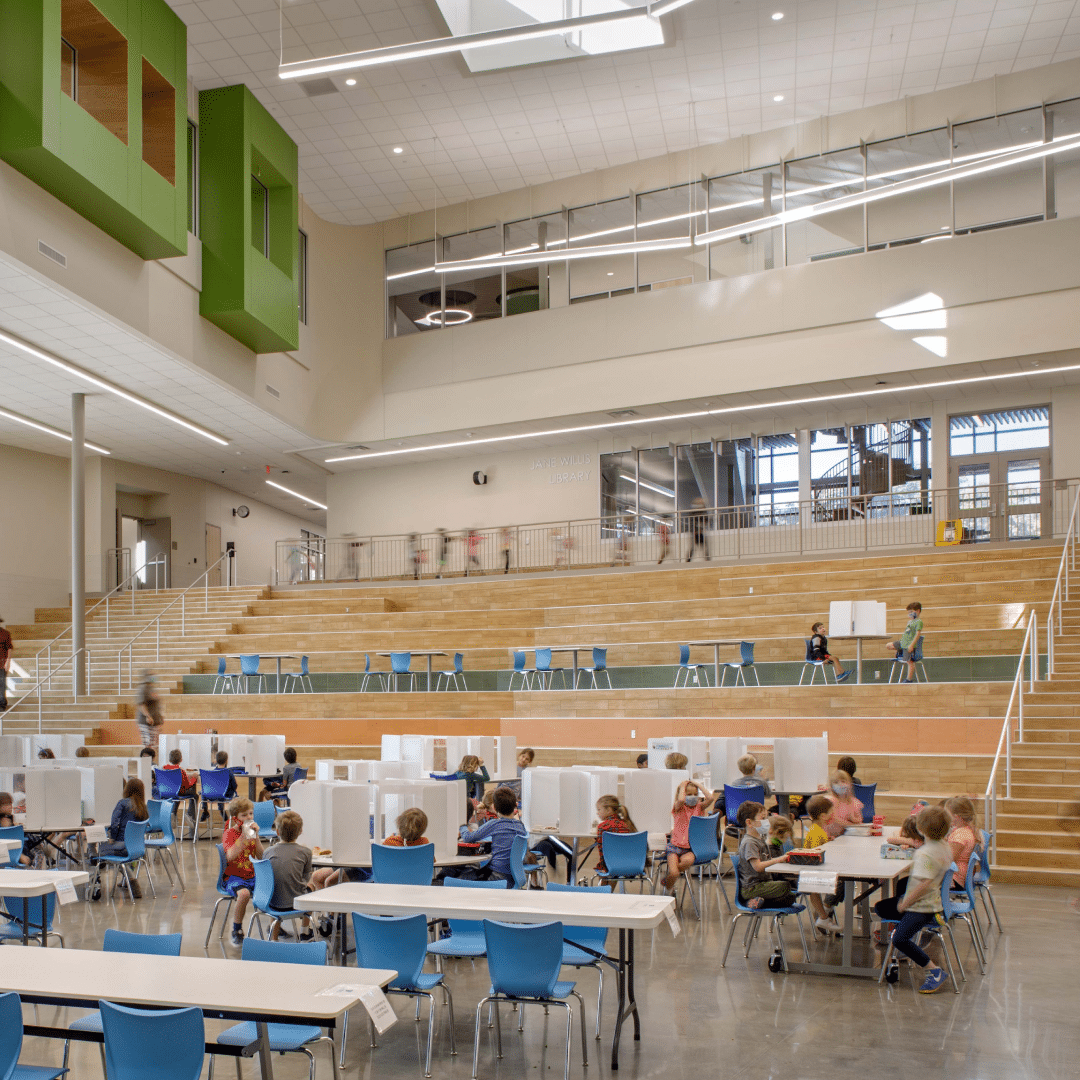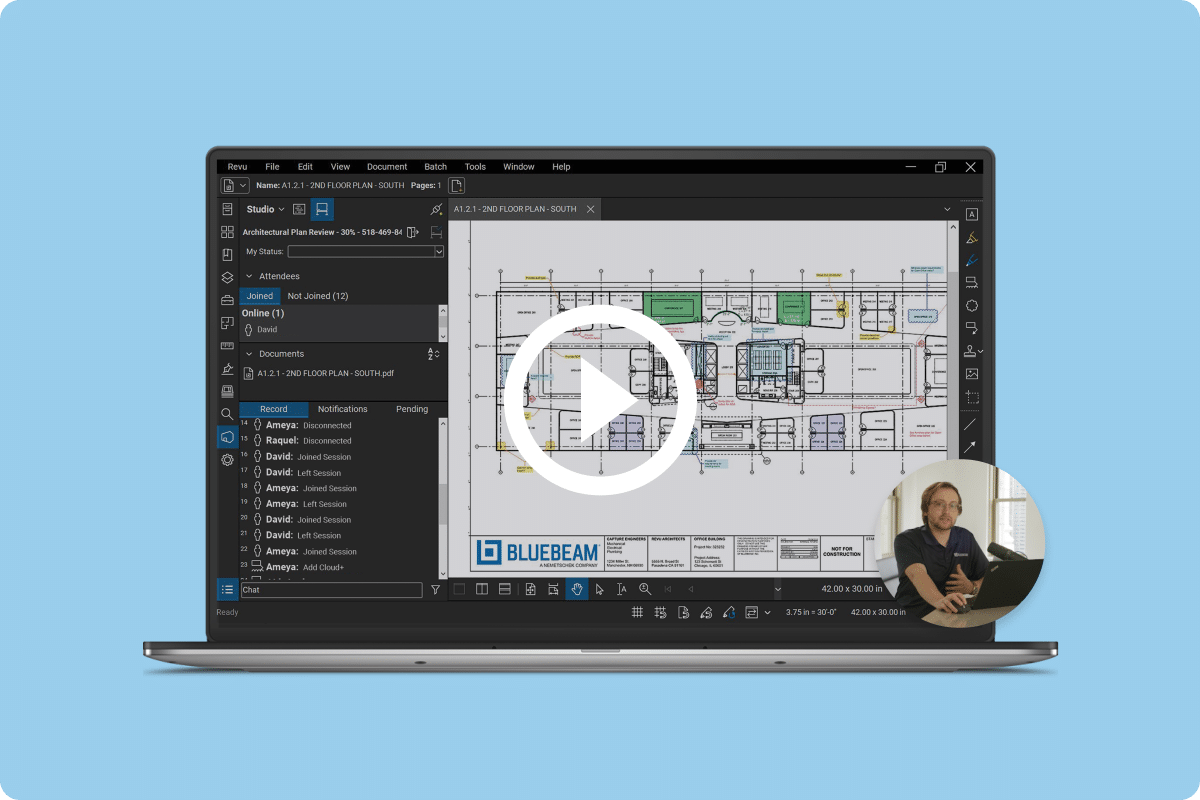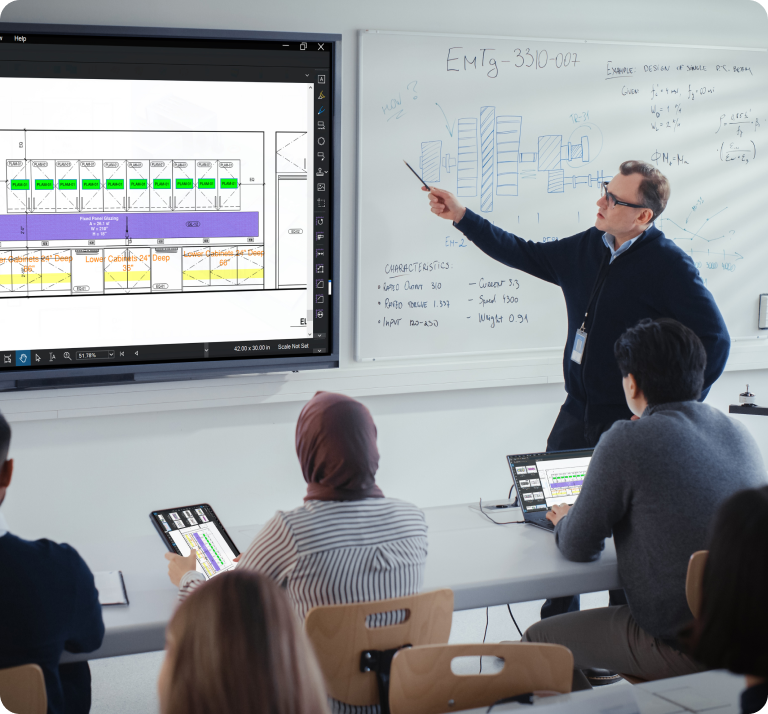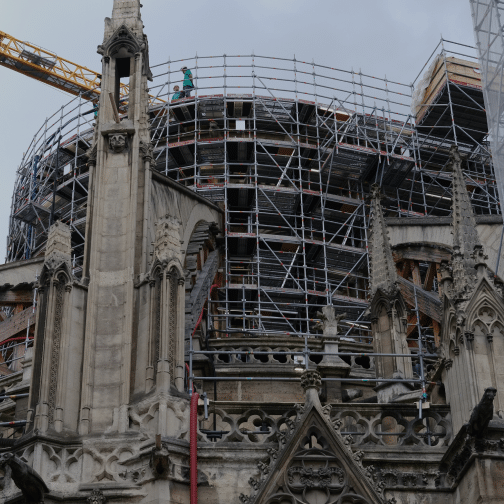Pan Pacific Mechanical Keeps an Epic Project on Schedule Using Bluebeam Revu
How do you coordinate construction of the tallest skyscraper west of the Mississippi River? You start by getting everyone on the same page. This isn’t an easy task if you’re working with what could be described as a small army of subcontractors, along with an extremely fast-paced schedule and no room for error.
Dan Watts of Pan Pacific Mechanical (PPM) knew he had his work cut out for him on the Los Angeles Wilshire Grand project. Set in downtown Los Angeles, California, this 73-story building included a 900-room hotel, 400,000 square feet of Class ‘A’ office space, 45,100 square feet of restaurant and retail space, and four levels of below-grade parking. As Pan Pacific’s BIM Lead for the project, Watts is working with Turner Construction and more than 20 subcontractors to make architect AC Martin’s towering design a reality.
With approximately 400 workers on site and growing, communication is key to the success of this project. So is keeping track of the thousands of project documents involved, while also ensuring everyone has access to the files they need, when they need them. A miscalculation or even the slightest deviation from the schedule could impact the cost as well as the schedule for everyone on the team, so it’s essential to keep things progressing on time. Enter Bluebeam Revu, a PDF creation, markup, editing and collaboration solution created exactly for situations like this.
“Revu is a vital part of our workflow and really is a requirement for this job. I don’t know where this project would be without it.”
Dan Watts, BIM Lead, Pan Pacific Mechanical
The team has implemented Revu and its integrated cloud collaboration solution, Bluebeam Studio, in several ways to help it streamline its workflows, including:
Simplified Distribution: PPM exports shop drawings to PDF, then uploads them to Studio, making them accessible to the fabrication shop and field staff. And using iPads and tablets in the field, the team can access the drawings from anywhere, on demand.
Sharing BIM Data Downstream: PPM is using AutoCAD Fabrication & Navisworks to detail and coordinate its plumbing systems, and Turner is using the same applications for phasing images and site logistics. But because not everyone on the project has access to or is fluent in those programs, the team breaks down the coordinated model into a PDF, creating shop drawings, deck layouts, penetration drawings, a bill of materials and fabrication spools. All of these PDF documents are uploaded to Bluebeam Studio Projects, which allows users to store an unlimited number of PDFs or any other file type in the cloud, making the documents easily accessible by all project partners.
Streamlining Submittals: When Turner Construction receives a submittal, it uploads it to a Studio Session, where everyone on the team can view and add comments in real time. Instead of sending a ton of emails back and forth with markups, the team is able to do it all in one PDF and instantly provide feedback. And the project’s owner, Hanjin Group, loves that the team can easily sort through the comments and find answers because they are tracked in Revu’s integrated Markups list. The team is also using Revu’s Overlay Pages feature to quickly find any changes that have been made on submittals.
Coordinated Composites: To easily share color composites, or drawings with each subcontractor’s information displayed together and color-coded per their discipline, with the rest of the team, PPM uploads blank templates into a Studio Project. There’s a composite for just about every aspect of the job, from core wall to shear wall, deck penetrations and MEPF overhead coordination. Each trade checks the drawings out of the Studio Project and pastes their portion of the work onto the composite using Revu’s Paste in Place feature (Ctrl+Shift+V) to make sure nothing gets moved or shifted. Not only does this keep everything organized and easy to share, but it also allows the individual trades to be responsible for their own portion of the work, saving Watts some serious time since he no longer has to consolidate those updates himself. In fact, he shared, “This process has saved me over 1,000 work hours in just creating composites!” Once everyone has uploaded the composites back into the Project, the design team can review for any impact updates could have to the architectural and structural components of the building.
“Studio Projects help keep us organized with everything in one place. I rarely get asked, ‘Where did you put that drawing again?'”
Dan Watts, BIM Lead, Pan Pacific Mechanical
In addition to helping them easily share files and stay organized, one of the biggest benefits the team has seen by using Studio is being able to make information available in real time. Having instant, simultaneous access to the project drawings has removed the need for the back and forth conversations that typically occur when paper sets are distributed, saving the team time and ensuring everyone on the team has the latest and greatest project information. And because everything is tracked in the Markups list, the team is able to quickly review what changes were made and by whom, enabling it to keep the project moving forward on time and on budget.
But perhaps one of the biggest benefits Watts has seen personally is the fact that the work it is doing will have a direct impact on Los Angeles’ skyline. “Every morning I drive into work and look at the LA skyline. It still seems kind of surreal to me that we are going to change it. It is really cool to be a part of this team building Wilshire Grand, and there is really no place I would rather be.”