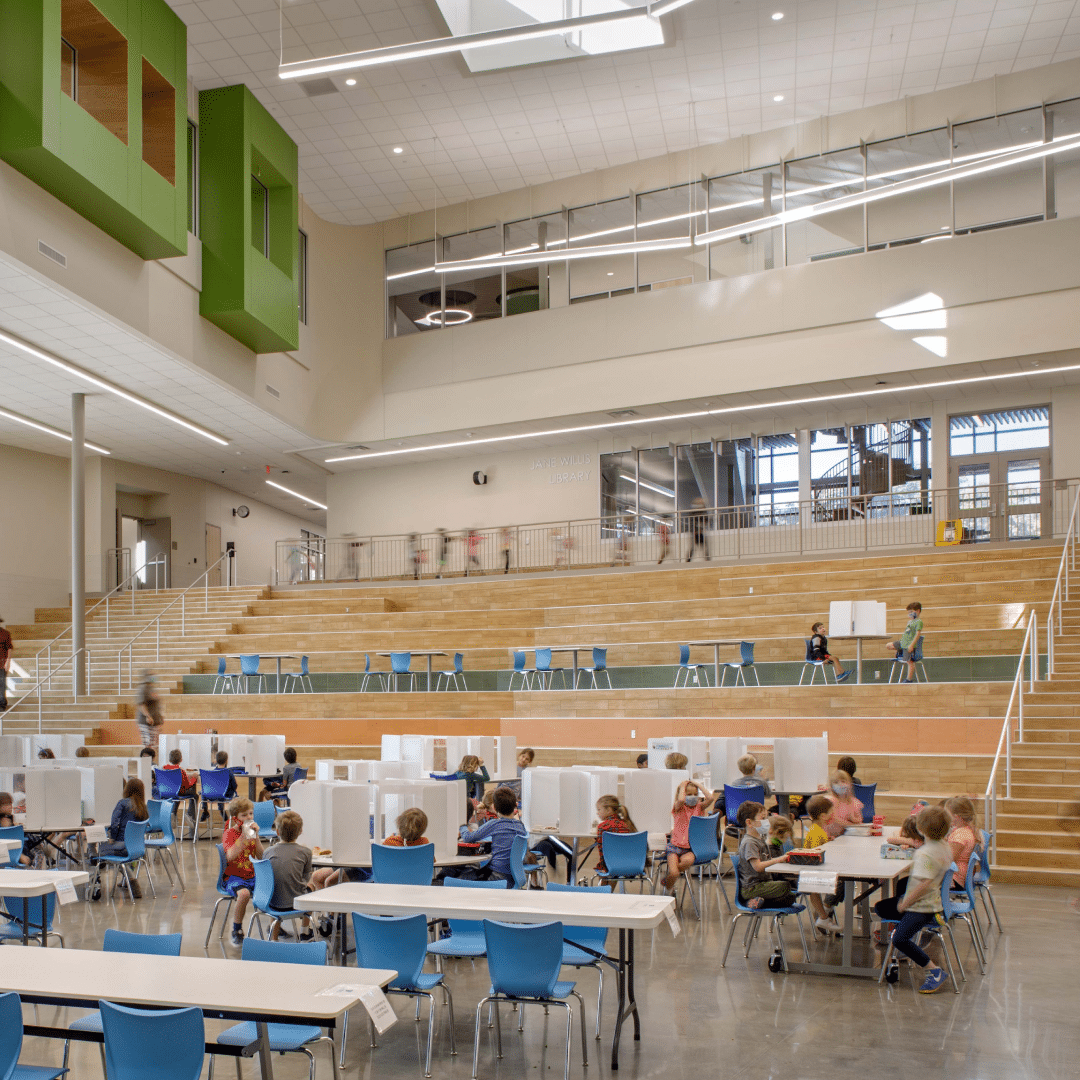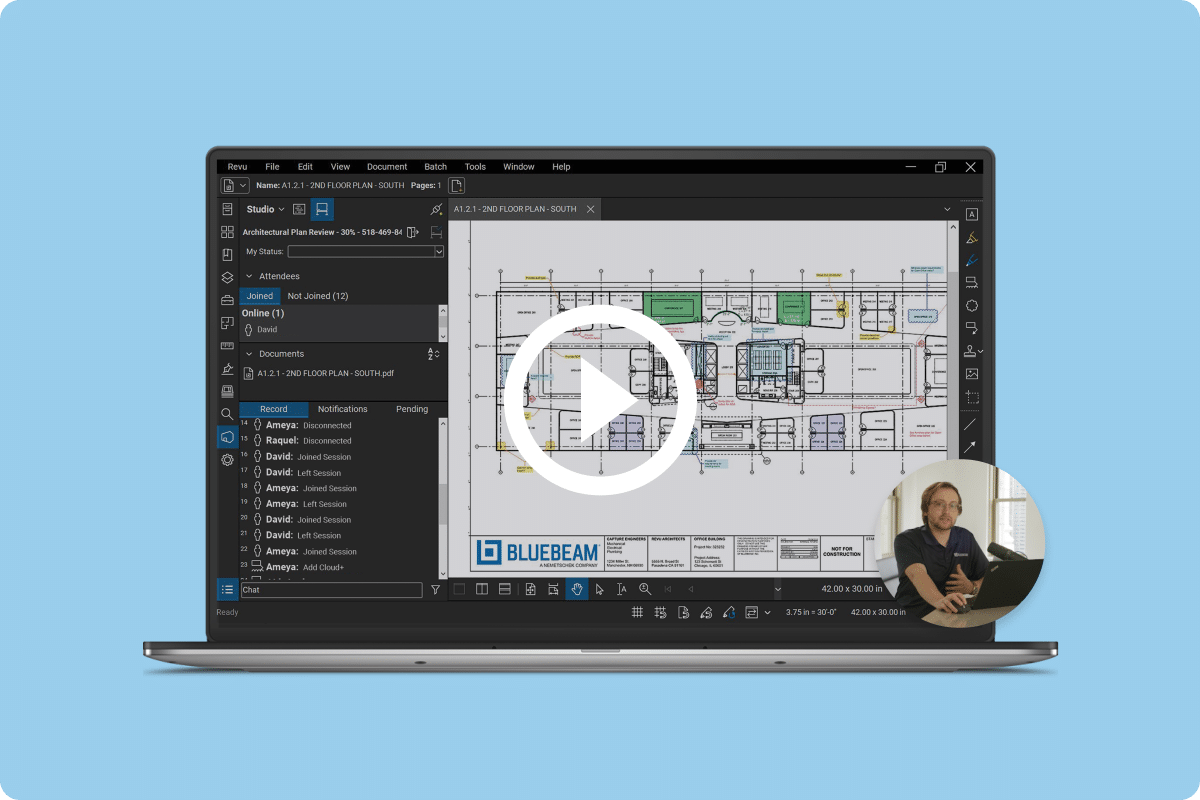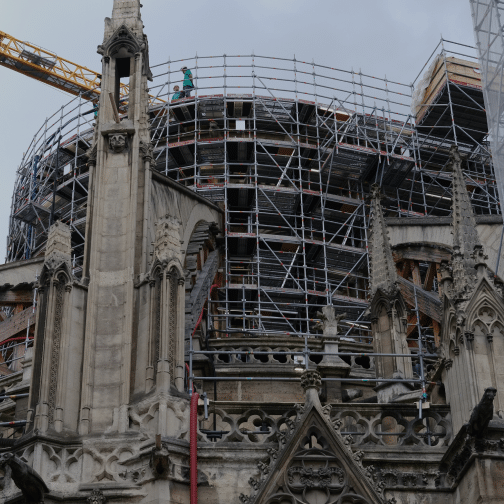Lighthouse Electric is hoping to avoid the dreaded third-generation curse.
Roughly 90% of families are likely to lose their wealth by the third generation, according to many financial industry experts. This is especially true for family businesses like Lighthouse Electric. The Canonsburg, Pennsylvania-based electrical contractor founded in 1984 by Tony Mikec and his sons Mark, Neil and Todd, started with a contract to install lighting in a local church parking lot and has since grown into a large, 900+-employee company whose clients include large business centers, sports stadiums and hospitals.
In 2015, Lighthouse faced a crossroads. With the family’s third generation becoming more involved in the company, the executive leadership team wanted to get ahead of the curse. The team commissioned a third-party to conduct a full-scale audit of Lighthouse Electric’s business practices, from all processes and standards to workforce management.
“They process mapped the entire thing and looked to eliminate duplicate workflows and streamline their processes,” said Matthew Dole, the firm’s director of workforce development, who has been with Lighthouse for nearly 12 years.

Identifying opportunities
The audit concluded that Lighthouse needed to embark on two big strategies to future-proof its business and set it up for growth: prefabrication and digitizing all the firm’s essential workflows.
Next they had to decide which technology to use to take Lighthouse digital. According to Dole, a project manager needing a solution to a specific problem on a project helped steer the company toward its answer.
“This project manager had to manage a large buyout of light fixtures for a very big project, thousands and thousands of light fixtures,” Dole said. “He wanted a way to track the light fixtures throughout the course of the project.”
An online search led the project manager to Bluebeam. “The company purchased a few licenses, we used it for the light fixtures,” Dole said. “We realized that Bluebeam had way more potential than just tracking light fixtures.”
“Parallel to this, Lighthouse was conducting the process mapping and looking for ways to digitize its workflows,” Dole added. “We realized that Bluebeam might be a good tool for digitizing paper workflows into paperless ones. We purchased a few more licenses and turned it over to multiple departments including the Planning Department and said, ‘Find a way to use this to lay out electrical work digitally.’”
The Planning Department found themselves at the epicenter of Lighthouse’s digital transformation. Dole at this time was making the transition from a field position to an office role in the company’s Planning Department. “I came into the office and was told, ‘We are completely paperless,’” Dole said.
Dole’s first Planning Department project: Lay out all the in-wall devices for a large, 1.4 million-square-foot data center, and do it exclusively with Bluebeam. “I had never done that before,” Dole said. “I had barely worked from drawings that were digital up until that point.”

Integrating Bluebeam
What Dole didn’t fully understand at the time was that his department’s efforts to figure out how to use Bluebeam to digitally lay out in-wall devices in a data center were an early part of the company’s digital transformation through Bluebeam.
Along with several of his colleagues in Lighthouse’s Planning Department, Dole would spend much of his job not just learning how to use Bluebeam himself but to document and standardize the tool’s use for others moving forward.
”The way we build this stuff is to be able to hire, onboard and get people up to speed very quickly in a complicated process. We have been able to keep up with some of the largest projects going on in the country and succeed.”
Matthew Dole
Lighthouse Electric
“When I came in, there were no standards written,” Dole said. “There was no thorough training on how to use Bluebeam. There was myself and a handful of guys that had worked in the field and a handful of BIM modelers that had some experience with 3D coordination on projects when I began my office role. Some of us focused on writing down the things that we found worked well so that we could share with others and remember how to do them on the next project. And it gradually grew from there.”
Dole and team continued to create and document Bluebeam standards for the department’s workflows to eventually train other people and new hires. Most of the team was learning its new digital workflow processes on live projects, so mistakes were made as the team was learning and standardizing the tool. Still, Dole said these mistakes ultimately helped the company learn how to integrate Bluebeam more effectively, because it identified insights that it may not have uncovered otherwise.
“Anytime you’re breaking ground and trying something new and developing a new process, you have to be OK with making a lot of mistakes,” Dole said.
Despite learning by making mistakes, Dole said Bluebeam was a relatively intuitive software compared to other industry technology. “I didn’t find Bluebeam very hard to use,” he said.
Soon, Dole and others at Lighthouse realized the depth of capability Bluebeam could offer. “The more I started thinking about, ‘How can I make this better? How can I do this more consistently? How can I do it faster?’ We were able to use Bluebeam to come up with some streamlined and lean ways of capturing a lot of data quickly in a very consistent format,” Dole said. “It lent itself very well to the kind of electrical layout and the amount of information we had to capture. We bought Bluebeam in 2016, and we’re still using it for electrical layout to this day because there just isn’t anything that can capture that much data as consistently and with that level of standardization as Bluebeam. Nothing has come close yet.”
Leveraging digital tools
Crucial to Lighthouse Electric’s digital workflows have been Bluebeam’s custom columns.
“Every single layout we use has our own custom column set,” Dole said. “We save that custom column set and the batch configuration for exporting it in our standards. We have custom tools as well; we have custom tools that we built for each markup that we would use, whether it’s conduits, whether you’re counting devices or placing equipment. And each tool has its own set of custom columns that goes along with it.”
Dole continued: “We standardize everything down to the way the information’s entered into those columns. If it’s a one-inch conduit, you just put a No. 1.00. You don’t put a one with a hash mark, you don’t put a 1. It’s just a No. 1.00. And that way, all the information is always the same. When we export into Microsoft Excel to use that for our conduit schedules or to push that information into our 3D modeling software, everything looks the same.”
“I’d say the basis of everything we do is custom tools with custom columns, and then we have standardization of how the information gets entered. This works for a one-line drawing, conduit, routing, device placement—you name it. We will lay out anything that the field wants us to lay out for them in Bluebeam. We have a standard process for all of it; the fundamental is standard tool sets and standard custom columns.”
The company has also instituted use of Bluebeam’s Studio Sessions, the tool’s cloud-based digital markup collaboration capability. Often the firm must package and review sets of shop drawings that can contain thousands of pages. The team discovered a simple way to break the tedious task of reviewing these massive drawings sets for mistakes: upload them into a Studio Session so markups could happen in real time with multiple team members participating.
“We can invite people in different locations like the field foreman or the fabrication foreman that are going to have to build these things, and they could give us their feedback at the same time,” Dole added. “It’s worked out great because we were getting feedback from those of us who’ve already been looking at it for months, then the fab foreman who’s seeing it for the first time, or the field foreman who’s seeing it for the first time, and you get a fresh set of eyes.”
“You can get everybody’s feedback. When everyone’s done, you just pull them out of the Bluebeam Session, make the edits, then we send them down the road. That’s become a standardized way of reviewing documents as a group, which has been going on heavily for about five years now.
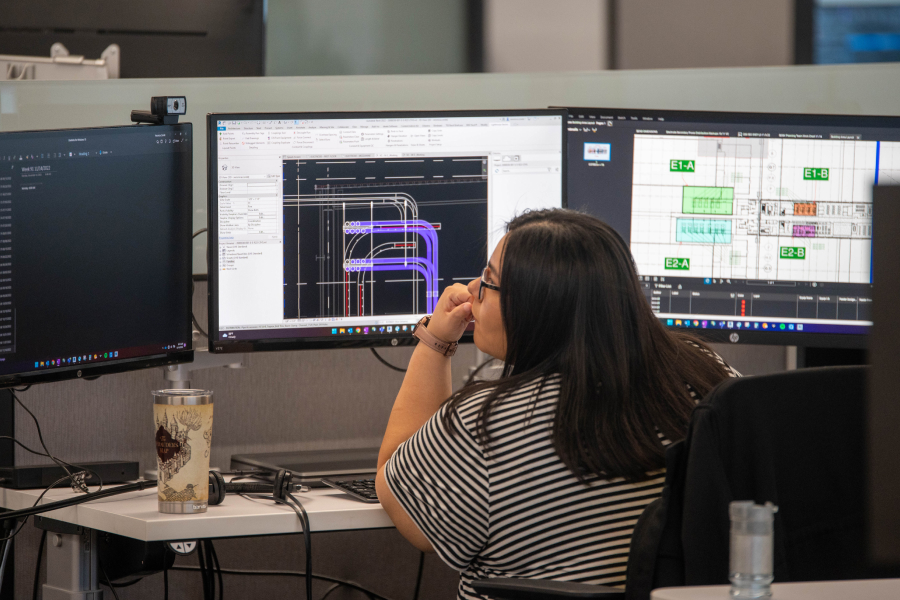
Bolstering training
Lighthouse today has a formal onboarding process that includes using Bluebeam for all new hires and their respective jobs. “It’s about a one-month onboarding process, starting with their first week: ‘Welcome to the company. Here’s all the basic things you need to know.’ From there we start role-based training. We have written standards on how to teach each role, what programs to teach and how we use the programs. We have videos in our learning management system of how to do a lot of simple things. We also have a training project built in both Bluebeam and Revit where all the layouts we do in Bluebeam and all the data we try and gather; we have them go through and do it in a sample project of a small office building.”
Dole said that although Lighthouse hasn’t yet determined specific metrics measuring the impact Bluebeam’s digital capabilities have had on its business, the results of the wider digital transition have been overwhelmingly positive. Lighthouse is completing jobs faster and more efficiently, with clearer records and fewer errors.
Being able to scale quickly for larger projects is something Dole said is a capability it wouldn’t have without digitization through Bluebeam.
“I know that we’ve gotten a lot of work specifically because of all the effort we put into digitizing, standardizing and creating this thorough process. We can create some impressive prefabrication and can keep up with fast schedules on complex coordination,” he said. “We can scale effectively for large projects. The way we build this stuff is to be able to hire, onboard and get people up to speed very quickly in a complicated process. We have been able to keep up with some of the largest projects going on in the country and succeed. I don’t know that we have metrics that you can sit back and say, ‘We’re 20% more efficient or we’re 15% faster.’ But what we can say is that we’ve grown substantially.”