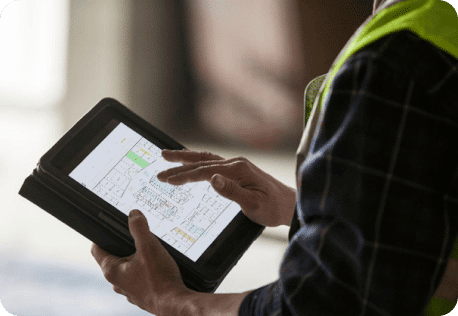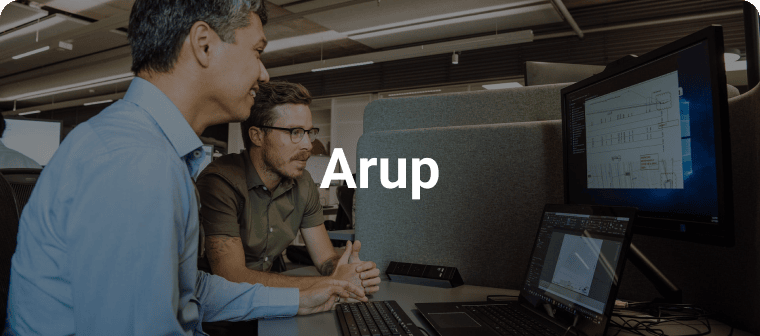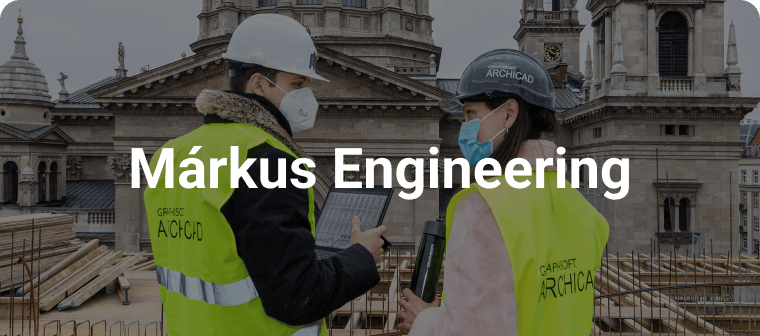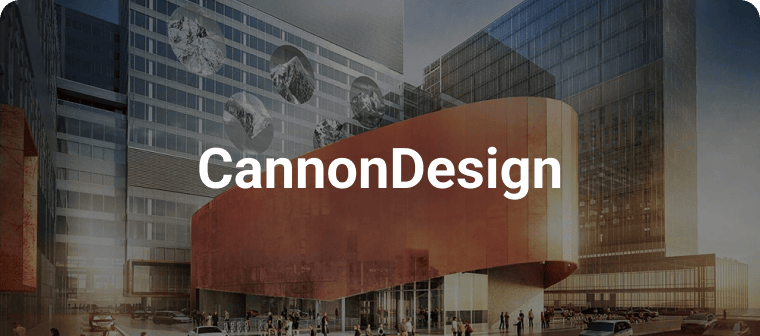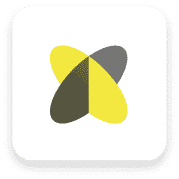-
Solutions
Solutions
Solutions Overview
See how Bluebeam makes life easier for teams of all shapes and sizes
Engineers
Improve review quality with smart markup and measurement tools
Architects
Standardise communication and accelerate design reviews
General Contractors
Sync teams and mitigate risk through design, build and handover
Subcontractors
Complete tasks on the go, stay connected and win more jobs
Public Sector
Speed up all your processes with customisable document management tools
Workflows
Drawing & Document Management
Centralise projects in the cloud and access updates anywhere
Design Review and QA/QC
Collaborate in real time to improve review speed and quality
Quantity Surveys and Estimation
Improve quantity survey speed and accuracy to build more winning tenders
Site Logistics
Create, organise and share detailed plans for complex jobsites
RFIs and Submittals
Manage RFIs and submittals from the field on any device
Defect Inspections
Place, assign, track and close defect items on the go
Project Handover
Deliver smart, easily searchable digital handover packages
-
Product
Product Overview
Product Overview
Keep the office and field in sync and projects on track
Markups & Data
Communicate project data with smart markup and measurement tools
Collaboration & Mobility
Collaborate in real time and access your work on any device
Onboarding
Manage, deploy and standardise Bluebeam usage across teams
Apps & Integrations
Build custom workflows and extend the value of Bluebeam solutions
What’s New
Explore our latest time-saving features and enhancements
-
Resources
Learn
Learning Centre
Boost your knowledge with how-to videos, articles and more
Bluebeam University
Sharpen your Bluebeam skills with live and self-guided online courses
Training
Get your team up to speed with tailored training and consulting
Resources
Download Centre
Get the latest version of Bluebeam software
Technical Support
Get in touch with our world-class technical support team
ROI Calculator
Calculate how much you can save with Bluebeam
Resource Hub
Browse webinars, case studies, articles and more
Built, the Bluebeam Blog
Discover the latest industry trends and be inspired
Community
Community Forum
Build connections with Bluebeamers around the world and make your voice heard.
Community Overview
Explore ways to connect with the global Bluebeam community.
Academic Program
Bridge the gap between the classroom and the field with Bluebeam
Events
Browse upcoming live and virtual events and connect with the Bluebeam community
Customer Stories
Read real-life success stories and see Bluebeam in action
- Pricing

Ridge & Partners Uses Bluebeam to Improve Measurement, Document Management

Modern Fire Protection Transforms Documentation and Collaboration Workflows with Bluebeam


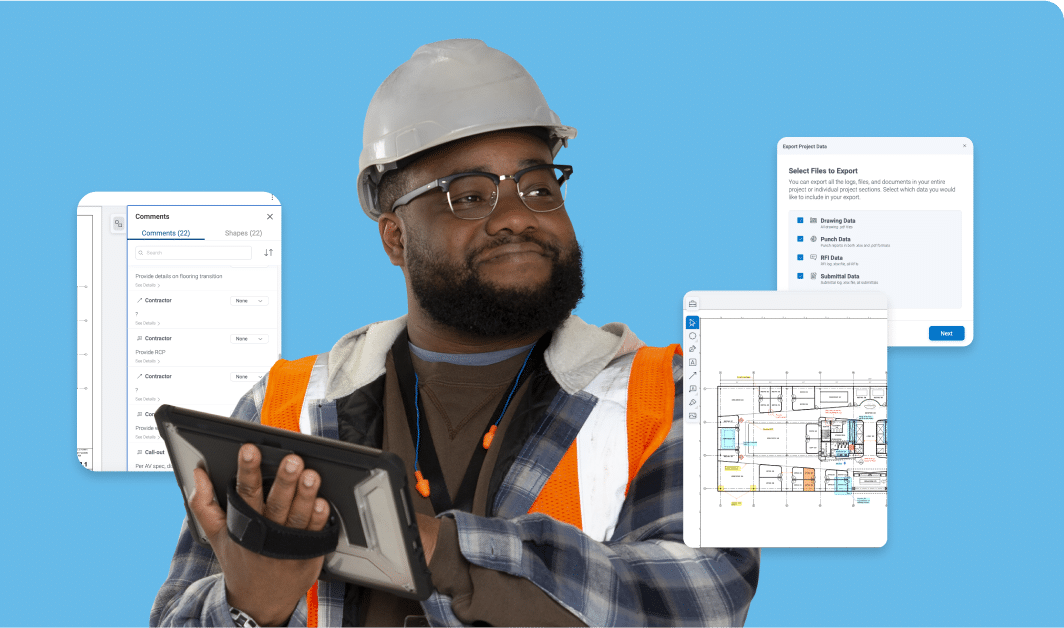
Before you go...
Your next project just got a lot easier. Start marking up and collaborating today – no credit card required.
Architect Document Management
Bring your
vision to life.

Bluebeam helps architects improve communication, design quality and document management with intuitive, customisable markup, measurement and collaboration tools.
Try It Free View Our Plans
Trusted by over 3 million professionals worldwide
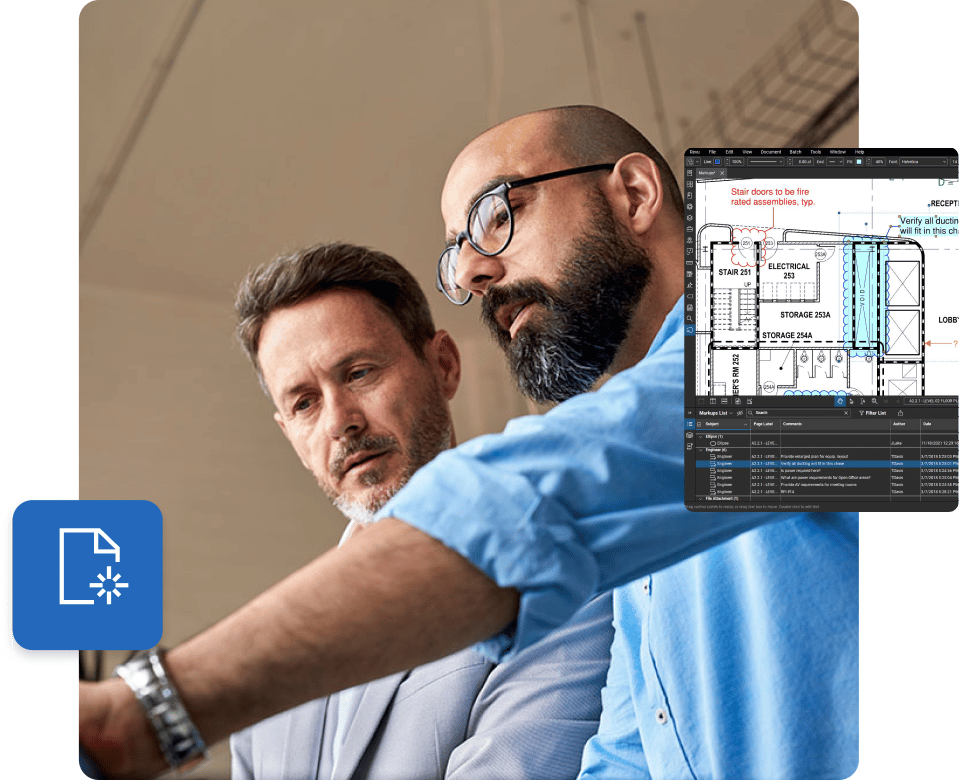
Simplify communication
across teams
Create, mark up and edit 2D and 3D PDFs with smart tools designed to help stakeholders across disciplines, phases and locations standardise communication and improve review quality. And create hyperlinked reports of your reviews to share across teams.

Keep teams on the
same page
Centralise your project documents and drawings in the cloud for easier construction document management – clients, consultants and contractors can securely access, review and edit the latest updates from anywhere.

-
Mark up together in real time
Improve review speed and quality by inviting teams anywhere in the world to review, mark up, modify and update documents at the same time – no need to install Revu first.

Mark up together in real time
Improve review speed and quality by inviting teams anywhere in the world to review, mark up, modify and update documents at the same time – no need to install Revu first.

Simplify defect inspections, RFIs
and submittals
Manage defect items, RFIs and submittals on site or off with smart markup, hyperlinking and visualisation tools. And share the latest updates with project partners anywhere.

Resources