



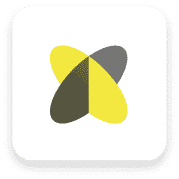








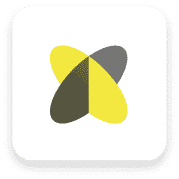








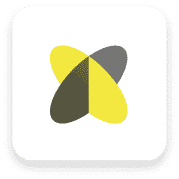




See how Bluebeam makes life easier for teams of all shapes and sizes
Improve review quality with smart markup and measurement tools
Standardise communication and accelerate design reviews
Sync teams and mitigate risk through design, build and handover
Complete tasks on the go, stay connected and win more jobs
Speed up all your processes with customisable document management tools
Centralise projects in the cloud and access updates anywhere
Collaborate in real time to improve review speed and quality
Improve quantity survey speed and accuracy to build more winning tenders
Create, organise and share detailed plans for complex jobsites
Manage RFIs and submittals from the field on any device
Place, assign, track and close defect items on the go
Deliver smart, easily searchable digital handover packages
Keep the office and field in sync and projects on track
Communicate project data with smart markup and measurement tools
Collaborate in real time and access your work on any device
Manage, deploy and standardise Bluebeam usage across teams
Build custom workflows and extend the value of Bluebeam solutions
Explore our latest time-saving features and enhancements
Boost your knowledge with how-to videos, articles and more
Sharpen your Bluebeam skills with live and self-guided online courses
Get your team up to speed with tailored training and consulting
Get the latest version of Bluebeam software
Get in touch with our world-class technical support team
Calculate how much you can save with Bluebeam
Browse webinars, case studies, articles and more
Discover the latest industry trends and be inspired
Build connections with Bluebeamers around the world and make your voice heard.
Explore ways to connect with the global Bluebeam community.
Bridge the gap between the classroom and the field with Bluebeam
Browse upcoming live and virtual events and connect with the Bluebeam community
Read real-life success stories and see Bluebeam in action

Ridge & Partners Uses Bluebeam to Improve Measurement, Document Management

Modern Fire Protection Transforms Documentation and Collaboration Workflows with Bluebeam


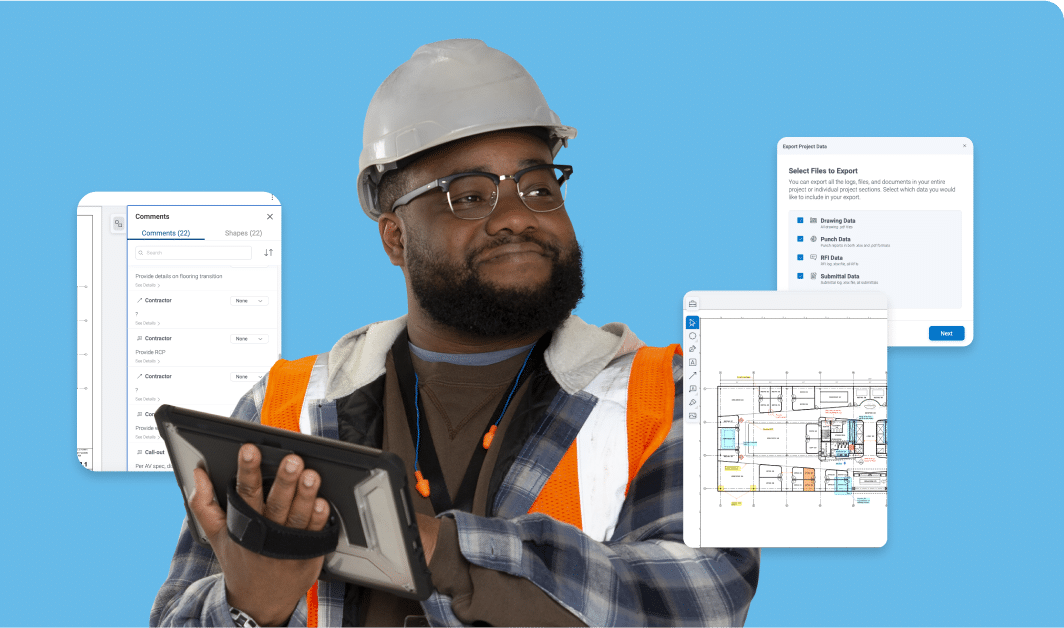
Your next project just got a lot easier. Start marking up and collaborating today – no credit card required.
Clearly communicate important project information with powerful, customisable PDF markup and measurement tools.
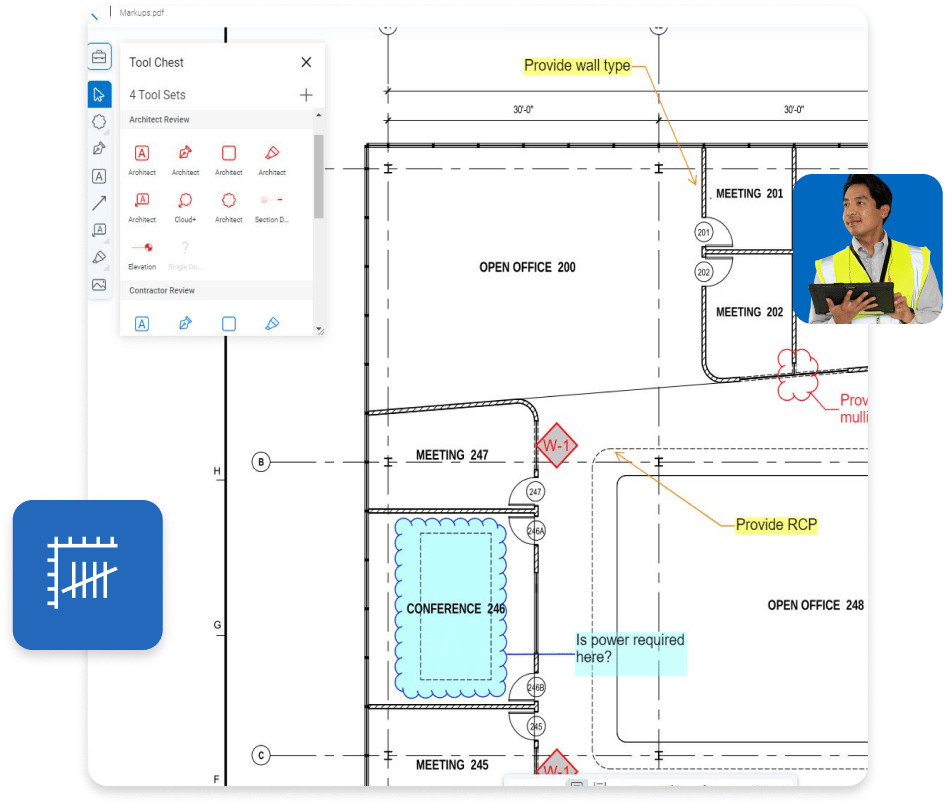
Bluebeam offers industry-standard PDF creation, markup and measurement tools, specially designed to help teams work more efficiently through design, build and handover.
Add customisable markups such as text, highlights, clouds, callouts, stamps and more to your documents
Create multiple offset copies of markups and measurements, perfect for quickly scaling up counts and creating forms, grids and more
Access your custom tools in the office and the field, or share tool sets with project partners
Take quick, accurate measurements and create
high-quality winning tenders
Bluebeam is built on open standards, giving internal and
external teams a secure, centralised place to create, annotate
and share documents on any device.
Automatically track all markups and edits and preserve
important project data from start to finish
Export project data into your preferred reporting tool
and get valuable insights
Connect seamlessly with APIs or external apps to
automate busy work and get more done, faster
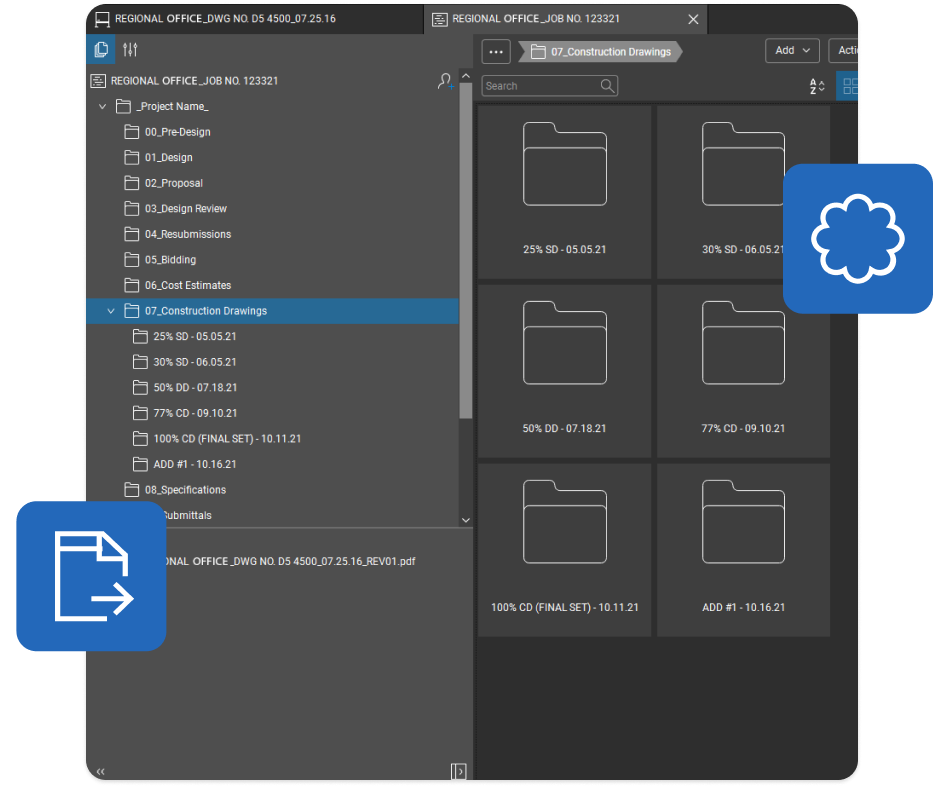
Workflows
Take quick, accurate measurements and win more tenders.
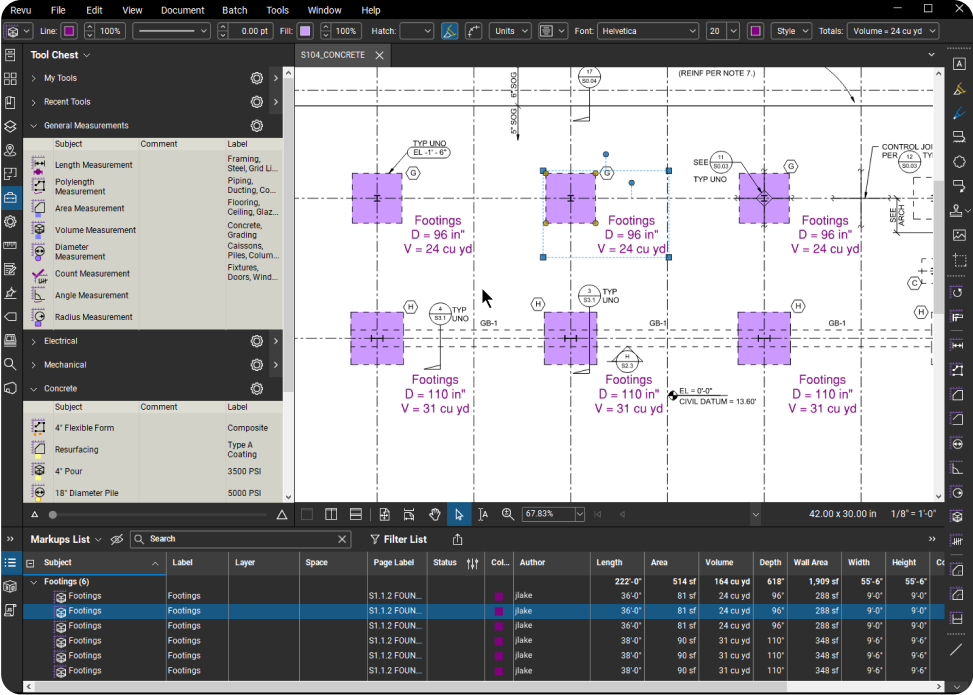
Quickly post RFIs to drawings and share across devices.
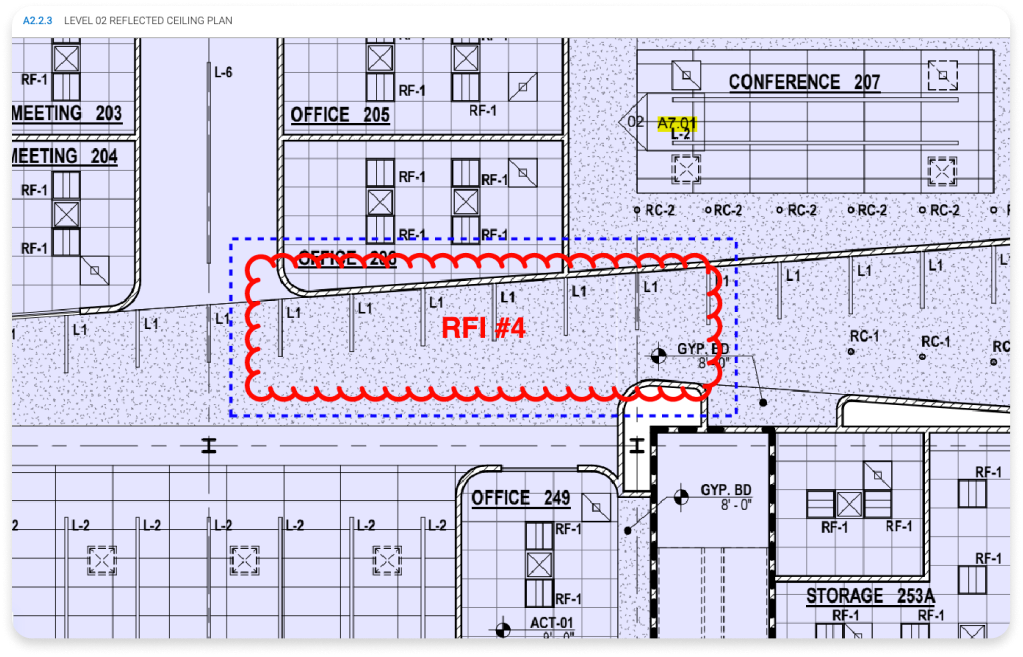
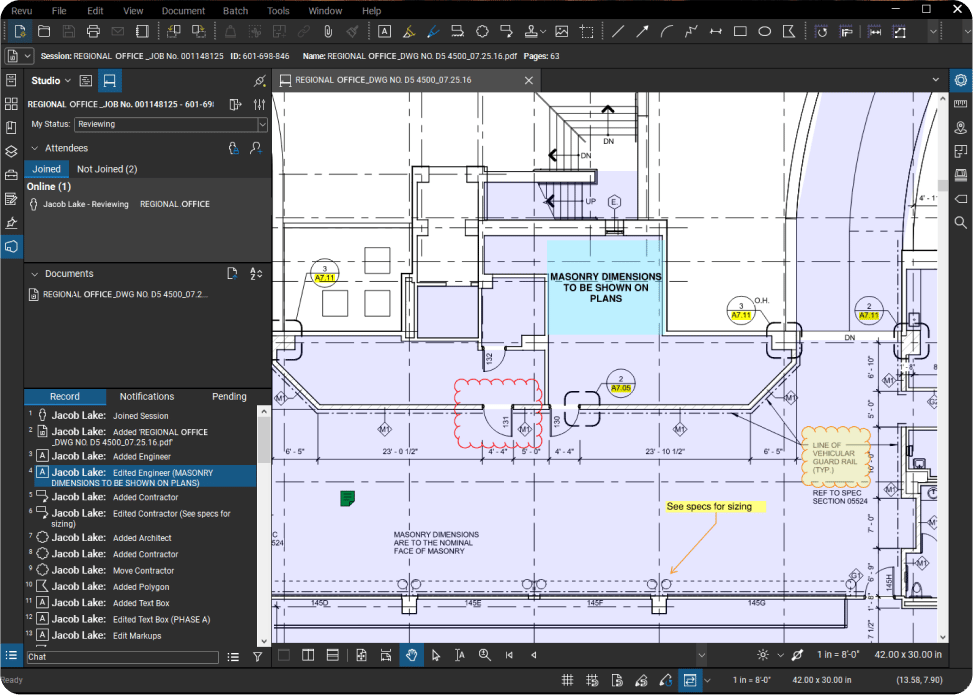
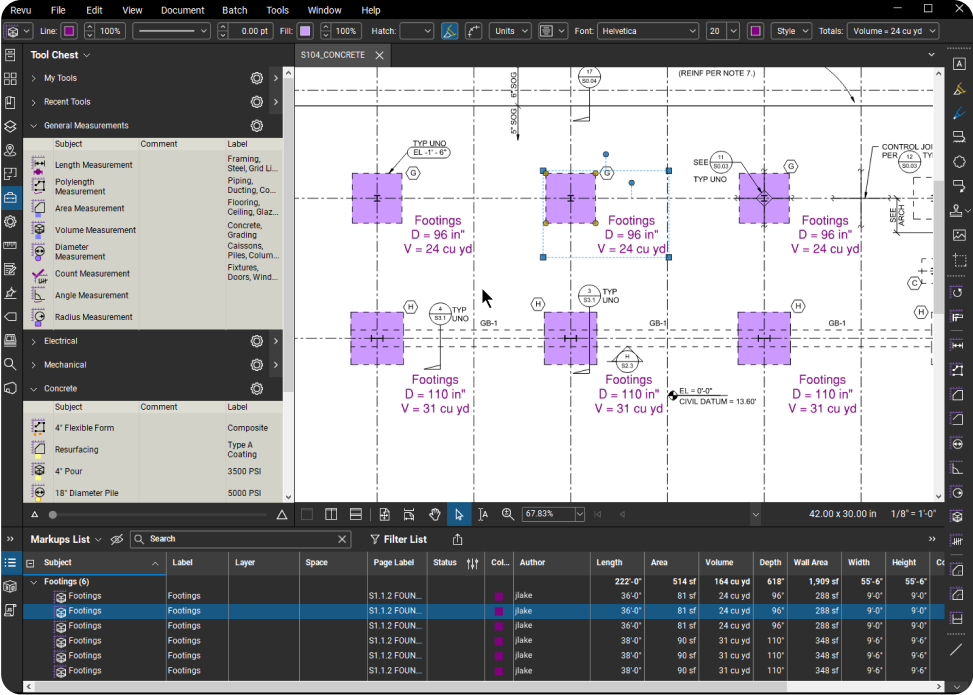
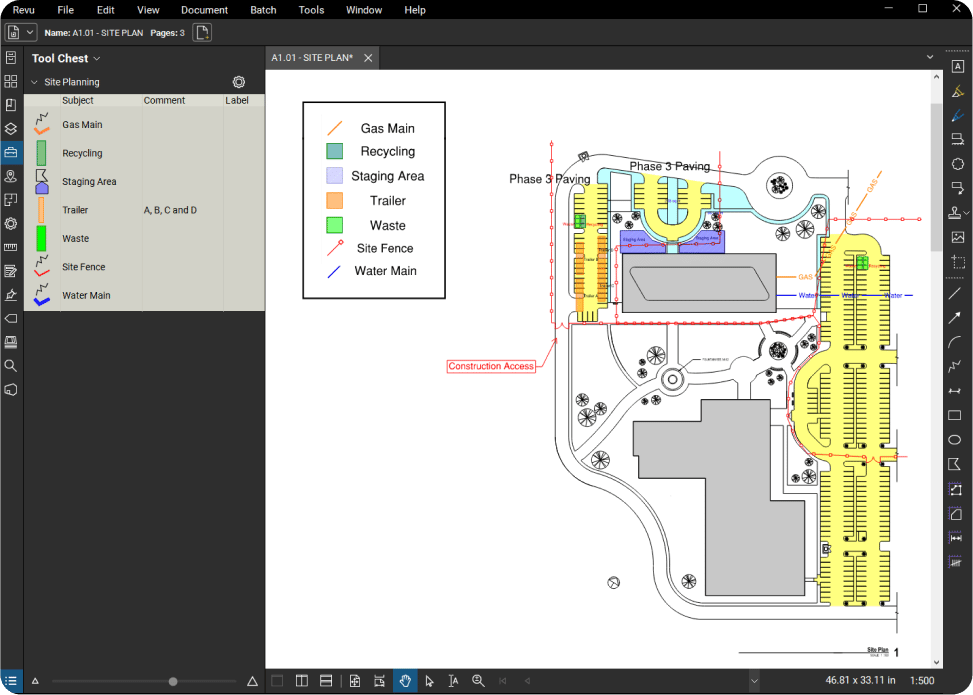
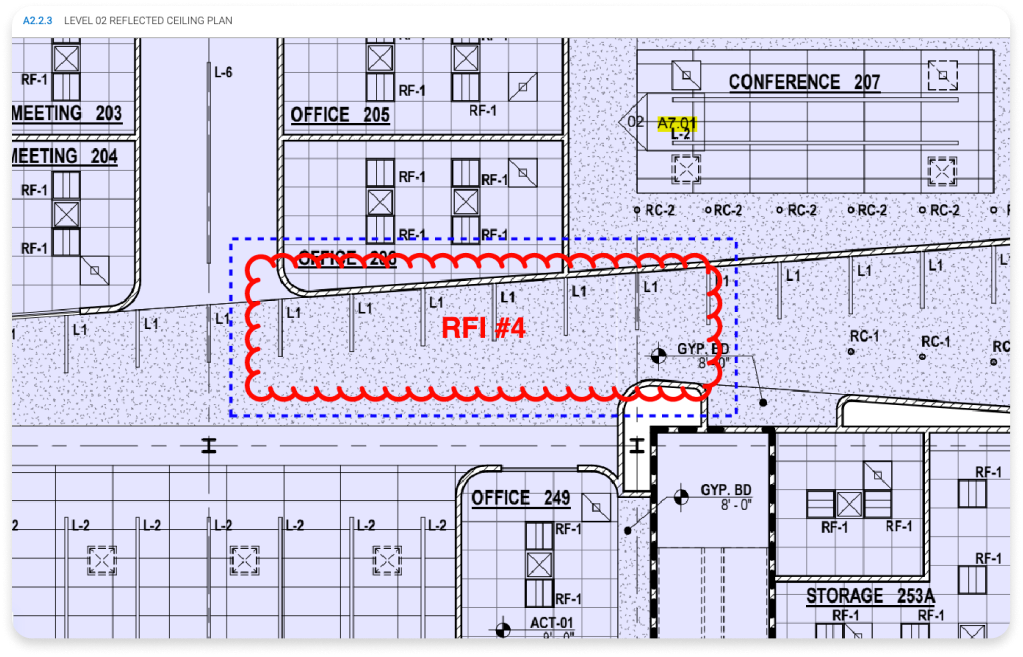
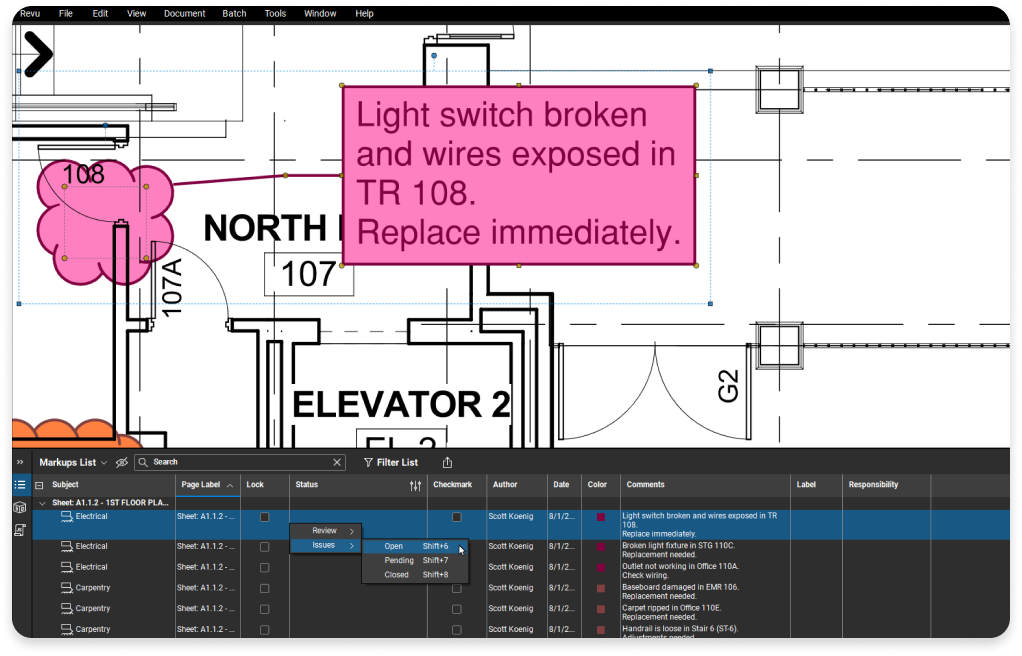
INTEGRATIONS
Get more done in one place. Connect with external apps, automate custom workflows and share data across devices, systems and teams.




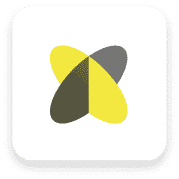








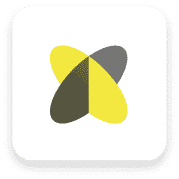








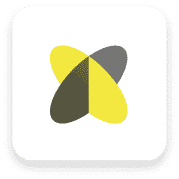




'I work with Bluebeam Revu every day. Communication with markups is ingeniously simple and fast.'
Thomas Etienne, Architect
TGS Architekten
'You can be in different parts of the world or different parts of the country and still review the drawing at the same time. That generates cost savings not just for on-site, but consultant cost time as well.'
Terry Arnold, Project Director
Ballymore Group
'The Bluebeam University instructors do a great job of keeping things clear, concise and fun. I’m noticeably faster with the program, and I can share useful tips with my co-workers.'
Melissa Allison, IT Admin
O.C. McDonald Co., Inc.

'I work with Bluebeam Revu every day. Communication with markups is ingeniously simple and fast.'
Thomas Etienne, Architect
TGS Architekten

'You can be in different parts of the world or different parts of the country and still review the drawing at the same time. That generates cost savings not just for on-site, but consultant cost time as well.'
Terry Arnold, Project Director
Ballymore Group
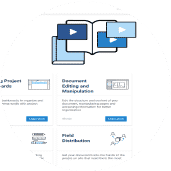
'The Bluebeam University instructors do a great job of keeping things clear, concise and fun. I’m noticeably faster with the program, and I can share useful tips with my co-workers.'
Melissa Allison, IT Admin
O.C. McDonald Co., Inc.
While there are several drawing markup solutions in the market, it’s important to use one built for engineering teams. Bluebeam provides a comprehensive suite of tools designed specifically for architecture, engineering, and construction (AEC) professionals, enabling them to mark up, edit, and collaborate on PDF drawings efficiently.
Being able to markup and annotate PDF documents plays an important role in streamlining communication, collaboration, and project management. Bluebeam’s customisable PDF markup make it easier for teams to collaborate effectively through real-time feedback and annotations, maintain version control, and improve the quality of their documents.
Yes! Bluebeam allows you to mark up and edit your construction plans and drawings from your web browser or mobile device. Teams can review updates in real time, ensuring office and field are always on the same page.