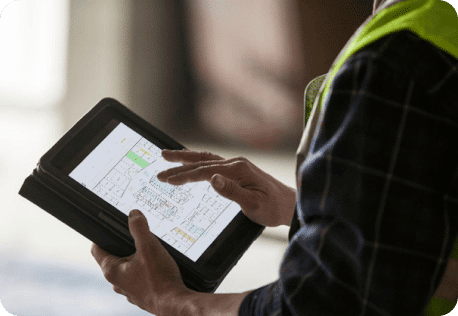DES Architects + Engineers Uses Revu to Meet a Challenging Closeout Schedule
Background
DES Architects + Engineers (DES), a full-service design firm headquartered in Redwood City, California, was an early adopter of Bluebeam Revu. The firm first deployed Bluebeam in 2002 for its powerful, one-button PDF creation from AutoCAD®. Ahead of its time, DES used this technology to reduce printing and shipping fees and digitally distribute PDF drawings to clients, consultants, and contractors. Revu’s capabilities have since grown tremendously. The software is now recognised as a fully-functional PDF creation, markup, editing and collaboration tool for start-to-finish digital project communication.
Longtime Users Find New Purposes for Bluebeam
DES now uses Revu in many new ways. For example, in September 2010 a DES project team used the PDF editor on Motion J3500 Tablet PCs as a faster, more efficient and paperless solution for defect items and backchecking. The project was a LEED Gold, 18,270-square-metre, 5-storey office and ancillary building in San Diego, California. This facility serves as a base for Nokia’s largest research and development group in North America.
Brent Takahashi, the lead architect from DES, and his team faced quite the challenge when they arrived on the jobsite. Under an expedited schedule and working alongside the contractor as a team, it was a huge undertaking for DES to inspect the building for defects, which was still under construction, yet issue the defect report quickly enough to allow the contractor time to correct the defect items before Nokia employees moved in. The defects list was going to be extensive. With only two weeks for DES and the contractor to complete the project together, DES needed an innovative, quality and streamlined defects list process, and there was no room for delay or miscommunication. That is when DES turned to Bluebeam.
‘Ideally, we like to inspect when the project is more complete’, said Takahashi. DES did not have time to perform an extensive defects list via the traditional means of preparing floor plan backgrounds, marking them up during the site walk through, returning with them to the office to type up the remarks, then redrawing the remarks on the plans for clarity – a cumbersome process prior to sending the final report to the contractor to make the corrections. Taking advantage of technology to increase efficiency, DES used Bluebeam on mobile tablet PCs which provided an opportunity to digitise, eliminate the rework of marking up and typing notes, and meet the seemingly impossible deadline. ‘The speed and amount of space we were able to cover every day using Bluebeam for defect inspections enabled us to create defects lists in the time frame that the contractor needed to complete the project’, added Takahashi.
‘The speed and amount of space we were able to cover every day using Bluebeam for defect inspections enabled us to create defects lists in the time frame that the contractor needed to complete the project.’
Brent Takahashi, Lead architect from DES
Defect Inspections Without Paper
DES loaded PDFs of all project drawings onto the Motion Tablet PCs and began their defect inspection rounds. As they identified incomplete items or elements needing repair, they used the tablet’s stylus to mark up the PDFs with Bluebeam’s markup tools including callouts and specially created defect inspection keynotes. They were able to reapply frequently made comments quickly through Bluebeam’s exclusive Tool Chest, which tracks recently used markups. They also copied and pasted markups already placed on the PDFs. At the end of the day, Takahashi and his team exported Revu’s Markups list to create Excel® defects lists for immediate distribution to the contractor. The redlined PDFs were then reused for backchecking.
Incredible Results
Using Bluebeam on a Motion Tablet PC, DES immediately distributed defects lists with associated drawings to the General Contractor every evening. This saved on average one to two days’ worth of data entry, reducing the amount of time needed to create and distribute defects lists between 50 to 65%. ‘On this project, speed was crucial. It was a schedule that’s probably twice as fast as what would normally be called a "fast-track project"’, said Takahashi. ‘Using Bluebeam for defect inspections was a huge asset. We wouldn’t have been able to get this done in such a short timeframe using pen and paper.’
‘Having a detailed markup of the defect items for easy reference in the field made the back-check process for our project engineers much simpler.’
John Bunje, Project Manager at Rudolph & Sletten
Additionally, the project’s general contractor found tremendous value in DES’ digital defect inspection process. ‘Having a detailed markup of the defects list items for easy reference in the field made the backchecking process for our project engineers much simpler. It was easy to identify the specific issues being called out on the defects list and to verify the completion before scheduling the architect’s approval walk-through’, said John Bunje, Project Manager at Rudolph & Sletten. ‘Being able to distribute these same markups with the Excel defects lists sorted by trade allowed for the subcontractors to get right to work rather than having to walk every trade through their list as the correction process began. This allowed the R&S team to focus more effort on the full completion and commissioning of work in order to meet the scheduled move-in date for the client.’