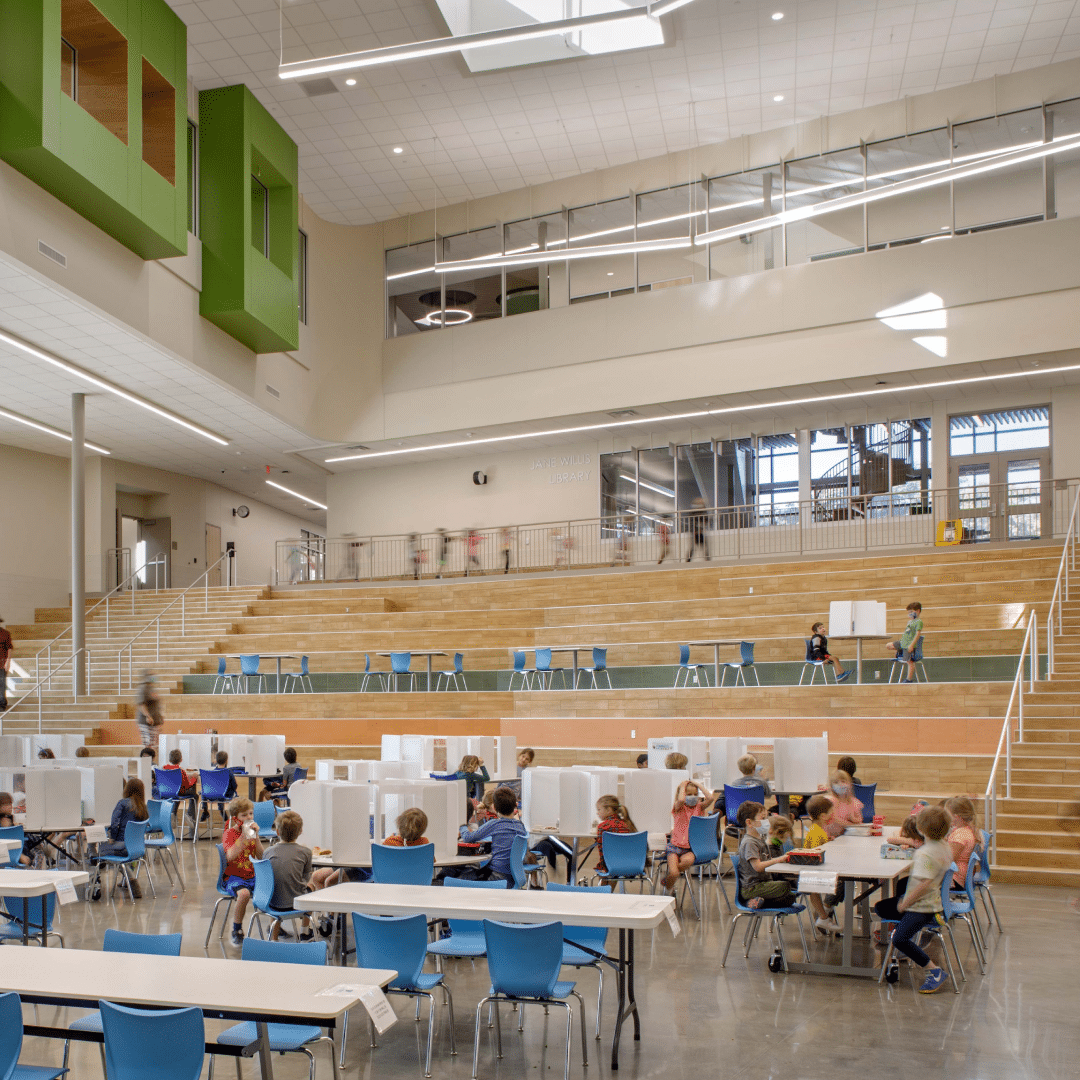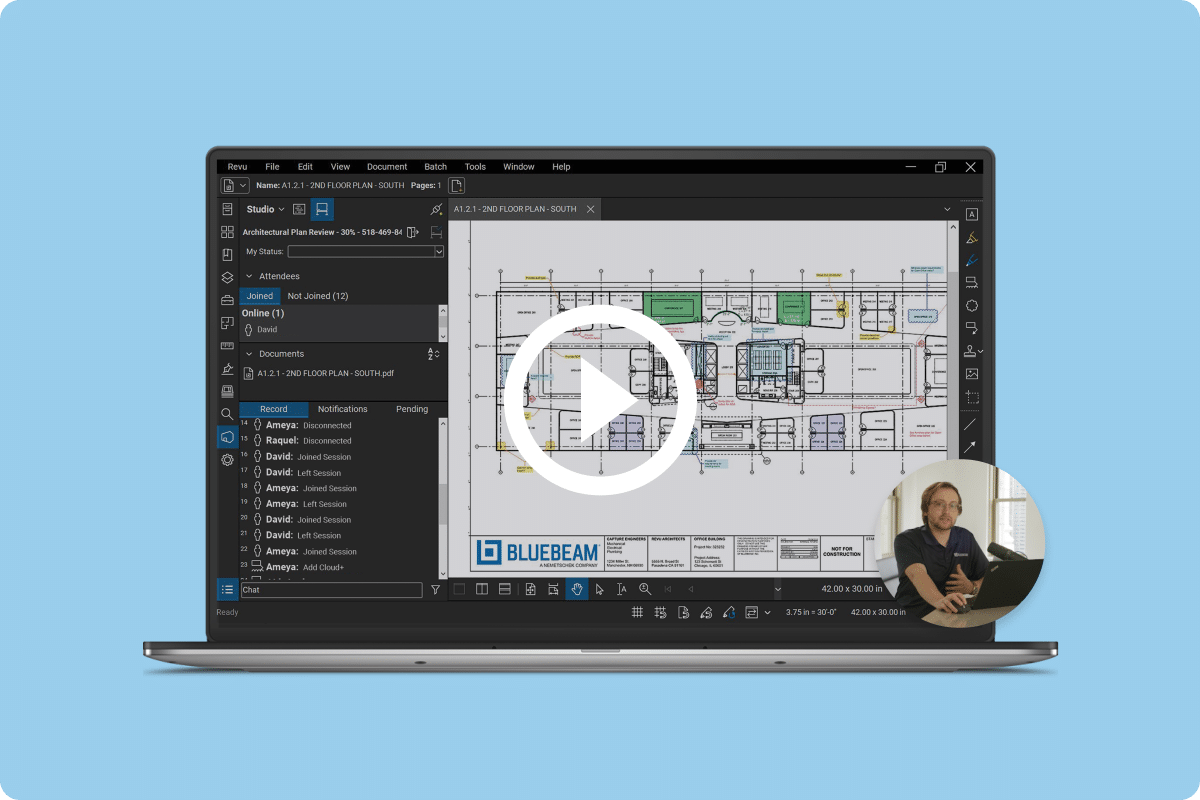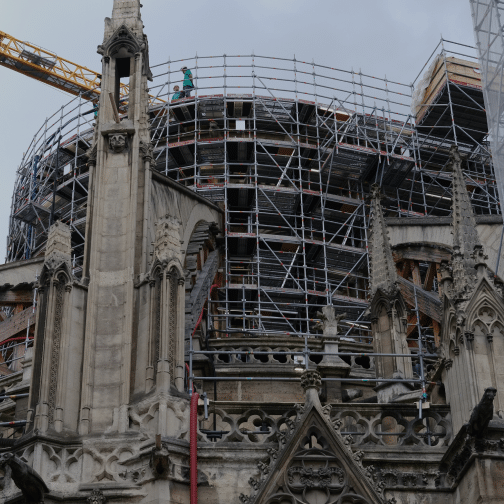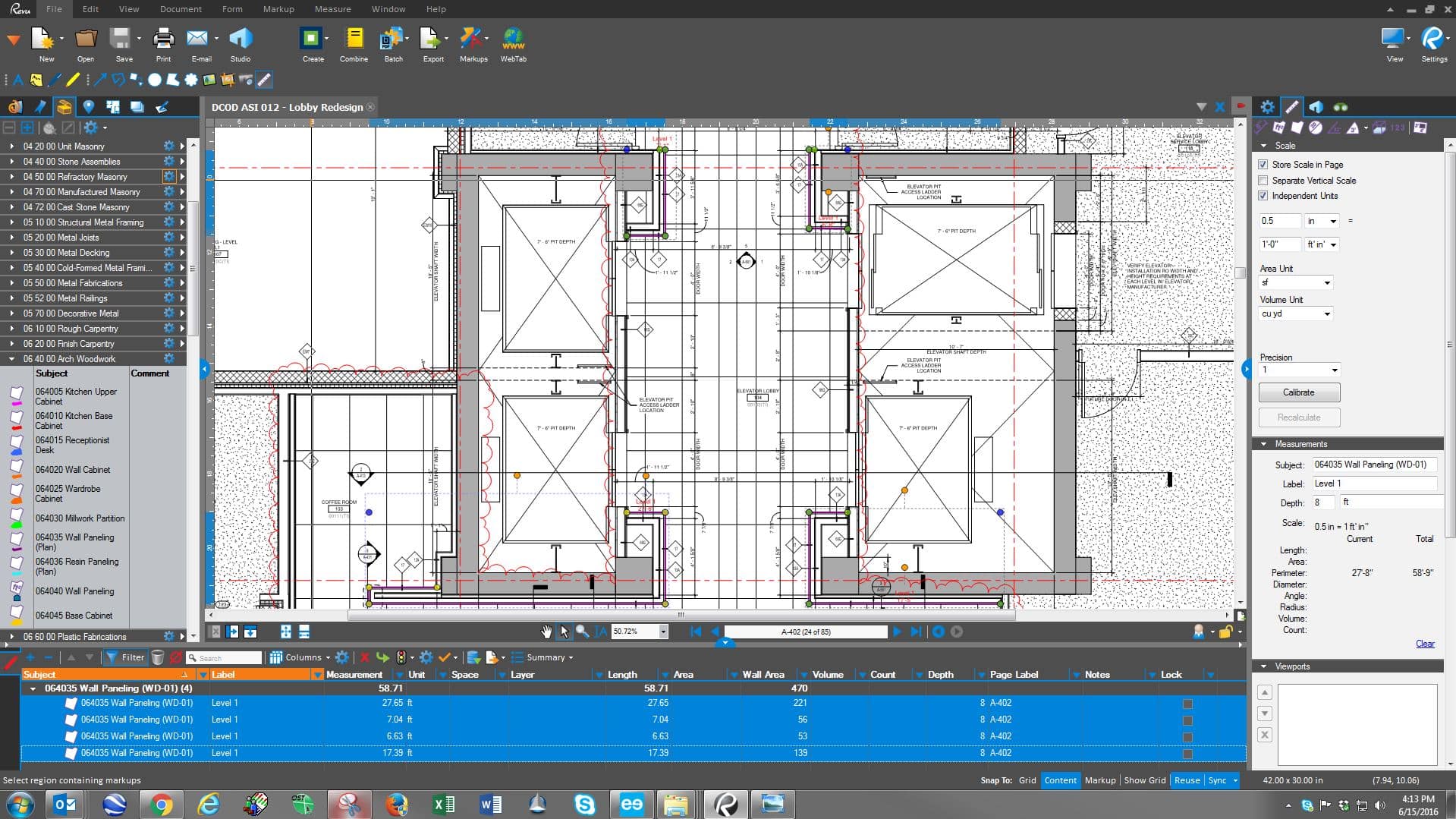The Weitz Company Standardizes Quantity Takeoffs to Improve Information Flow With Bluebeam Revu
“Too often in construction, people focus on what they have to do, and not how what they do affects people downstream, or even how someone upstream could help them,” shares Greg Martin, Senior Manager of Operational Excellence at The Weitz Company. Founded in 1855, the company has a long history of driving innovation and efficiency. With a core purpose of “build a better way,” it’s no surprise that the team began an initiative to elevate their preconstruction services to a best-in-class level.
As part of this effort, Weitz has been focused on improving their lean processes, including the flow of information downstream. “Lean is a big thing at our company,” states Martin. “It’s based on the foundation of standardization, so you can take that standard and improve upon it. But, it can be a challenge for a company of this size to capture what the standard is, train on it, and continuously improve.”
One of the ways Weitz hoped to improve standardization was by reevaluating their preconstruction process, particularly for performing 2D quantity takeoffs and estimations. While their method of using an industry-standard software solution for taking measurements was getting the job done, they realized it wasn’t enabling the flow of information they desired. As Martin explains, “It worked great for taking off and getting data quantified, but once that was done in preconstruction, there was no use for that data or information downstream.”
The issue? Only a few members of the estimating team had the software. After the data was captured, it wasn’t being shared with other teams because they didn’t have or use that software, leading to silos of data. “In construction, we capture data so many different times, and a lot of the time it’s captured in a bucket and stays there,” says Martin. “With so much technology out there, there’s an app for just about everything. But even if it’s really good at what it does, if it doesn’t talk to anything else, we’re back to those buckets. So, if someone else wants to use that data, they have to try and recapture it later. It would be ideal if you could use that data to do other things with it.”
With interoperability in mind, Weitz began looking for a solution that would allow them to keep information flowing by sharing their takeoff data with other teams. It wasn’t long before they realized they already had the right tool in PDF creation, markup, editing and collaboration solution, Bluebeam Revu. Since most of the company was already using Revu for marking up and commenting on project drawings, it made sense to begin leveraging Revu for their quantity takeoffs as well.
Senior Estimator Thate Wilmes, who is fluent in the language of preconstruction, was tasked with helping them make the switch. Wilmes began by attending the Bluebeam eXtreme Conference, where he was able to join several training sessions to get up to speed. Soon after, he dove right in, using Revu’s measurement tools for quantity takeoffs. Wilmes was surprised at how easy it was to take measurements using the Length, Area, Perimeter, Diameter, Volume and Radius tools. He also found the Snap to Content feature—which lines up the cursor with underlying vector content—extremely helpful when taking area and quantity measurements.
Wilmes also liked using custom columns in Revu for calculating complex measurements. For example, to calculate a sloped area in 2D, he creates one custom column for Slope Factor, and another custom column for Slope Area that automatically calculates the square footage based on the rise and run measurements taken in a flat 2D plan. He’s also used custom columns to get a unit count. “Many times,” explains Wilmes, “we’ll have a building, like a multi-family, where we’ll have several of the same unit types.” Wilmes employs the Spaces feature, which defines areas within a PDF to make sorting markups easier and more efficient, to measure and define each space. He then exports the data to Excel so he can calculate the total quantities for each unit.
One way Weitz has been able to standardize their takeoffs workflow with Revu is by creating custom tool sets. In keeping with Construction Specifications Institute (CSI) standards, Wilmes organizes every scope of work according to the CSI divisions that classify each trade on a project, such as masonry, concrete or structural steel. Then, using Revu’s Tool Chest, which tracks and stores commonly used markups, he can create a custom tool set for each division and share it across the company as a firm-wide standard. As he takes measurements on each division, the Markups list records his actions, allowing him to track all the data electronically in one list and easily share it downstream. And, since the data can be exported from Revu to Excel or PDF, even team members without access to Revu can use it.
“Now our estimators in Kansas City can use the same tools and profiles as the Denver office,” shares Martin. “We’re able to train on the same exact standard, share it, and update it. We really wanted to leverage that ability to standardize in Revu.”
Greg Martin, The Weitz Company
Another way Revu has helped Weitz to standardize their processes is with custom profiles, which provide an easy way to store the toolbar, menus, and other display settings within Revu. This gives them a customized look and feel and ensures consistency across offices and teams. “Now our estimators in Kansas City can use the same tools and profiles as the Denver office,” shares Martin. “We’re able to train on the same exact standard, share it, and update it. We really wanted to leverage that ability to standardize in Revu.”
“Using Revu’s custom tool sets, profiles and data-tracking features, we can finally standardize how we capture that data and tie it to our estimating assemblies, improving the flow of information. Now the entire estimate can get handed off to the project team. For example, say we’re self-performing concrete. We can give that takeoff data to the team, who’ll start tracking the concrete to see how it performs against the original estimates.”
Martin continues, “The ability to create that standard and share data across the company is really what drove us to Bluebeam.”